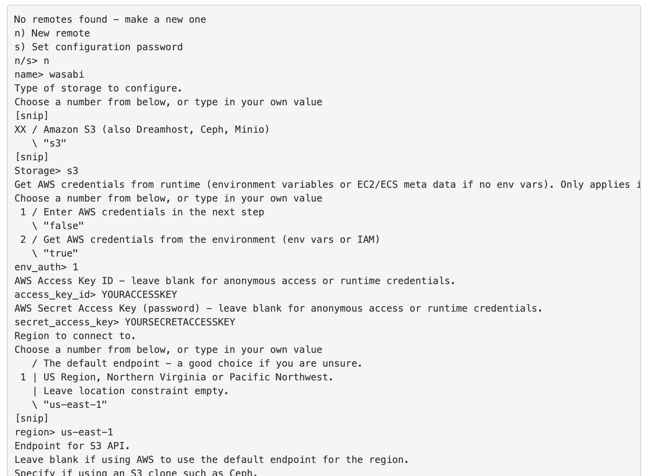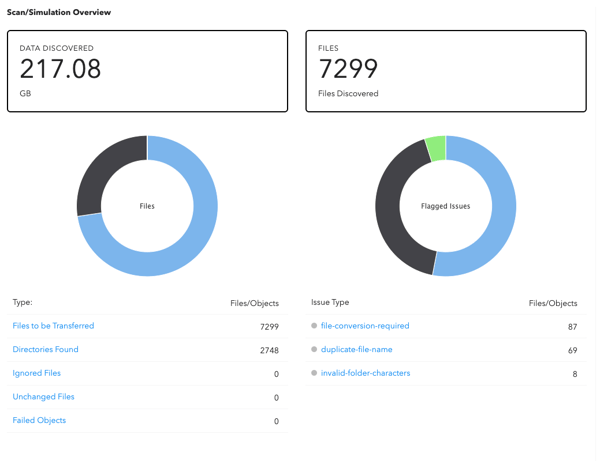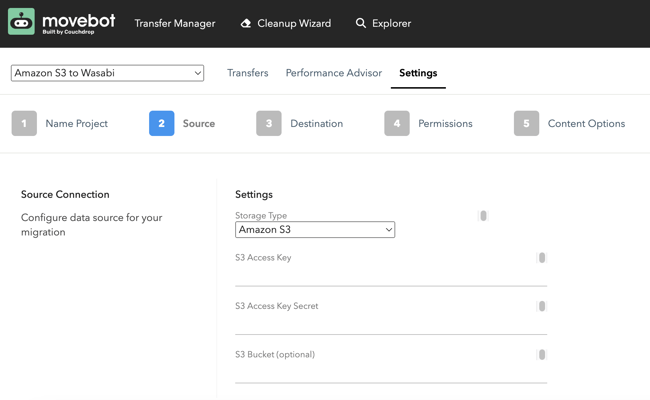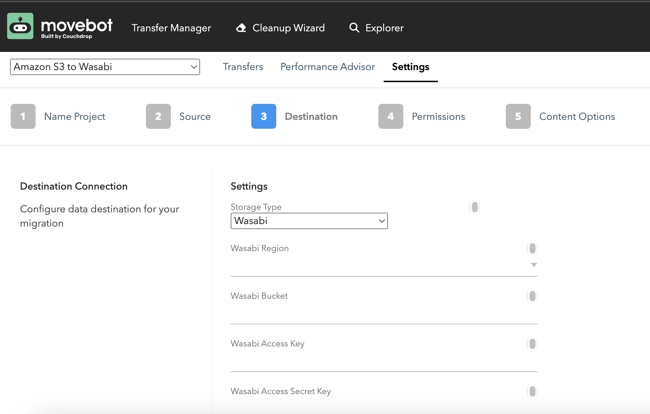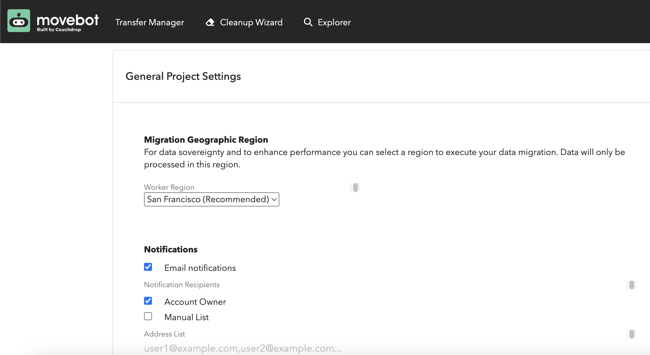Object Storage adoption is growing, and increasing upward with competitive providers such as Wasabi in the market. The struggle comes when it comes to migrating such large amounts of data from the likes of Amazon S3 into Wasabi. You can't just download it using a sync client, or click and drag 500 TBs of data between browser windows. So how can you affordably, quickly, and simply move your data from A to B?
Rclone for Amazon S3 to Wasabi
There are solutions out there such as Rclone that has been favoured by many engineers over the years to move and sync data between storage platforms. Rclone is free to use, but it does have its limitations, such as; no reporting or error handling, no ability to significantly improve performance or on-demand support, as well you lack the granular control and visibility that dedicated tools provide. You're also on your own for set up and management.
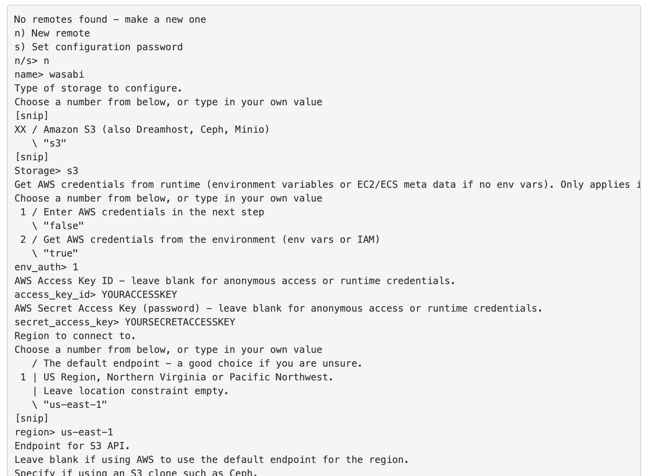
Movebot, the data moving tool
This is when cloud data migration tools such as Movebot come into play. Fully cloud-native, Movebot handles everything for you, and you can set up and walk away. Movebot is also browser-based with increased performance and operates without the hassle of a command line tool.
Compared to Rclone Movebot does charge per GB. However, when migrating into the likes of Wasabi the savings you will make migrating from S3 will be paid off in only a few months. And free tools like Rclone have more limitations that can actually cost more overall.
Movebot provides full logging, governance and reporting on your data so you know what makes it across, and what doesn't and why. As well you can see a breakdown of the data and its structure.
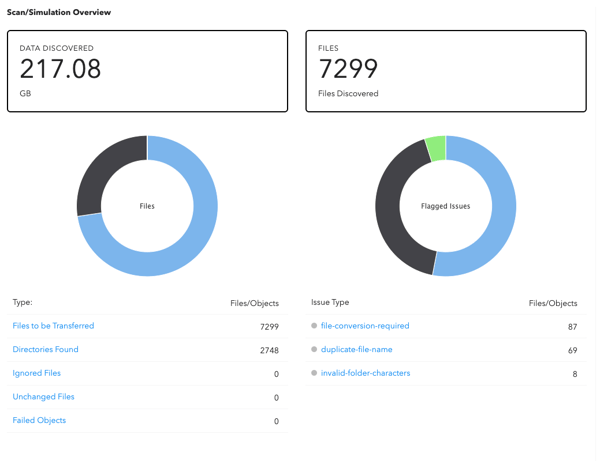
Migrating from Amazon (AWS) S3 to Wasabi is straightforward and can be up and going in less than a minute. Below we will do a quick guide on how to migrate to Wasabi using Movebot.
Once you have created a Movebot account and you are at the dashboard, click on Create Project.
You'll be taken to configure Amazon S3 as your source platform. You'll just need your API keys, you can enter your specific Amazon S3 bucket if you like. 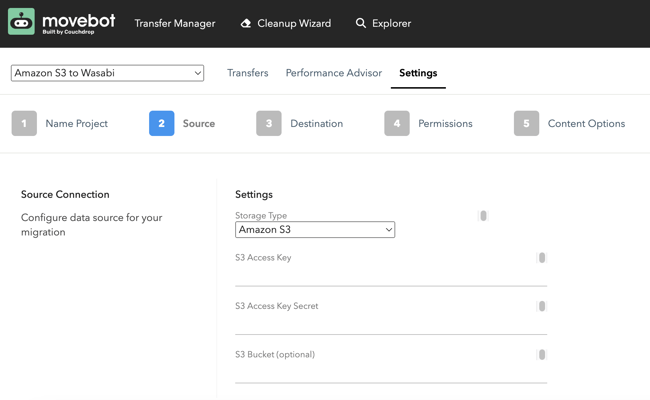
Now select Wasabi from the dropdown. Work through the configuration requirements (your bucket location, bucketname, API keys) and proceed to the next step.
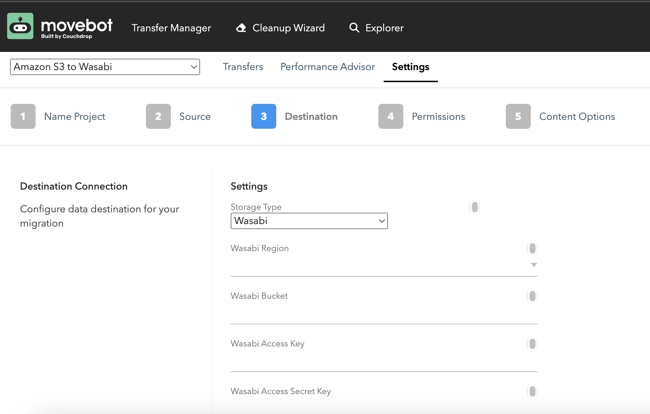
Choose your other settings like notifications and worker region, and you're good to go.
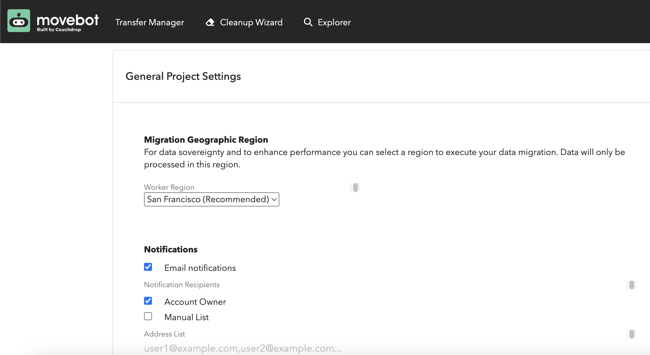
The migration will work through the calculating stage (finding out how much data you have), the transferring stage and the post-migration stage which will finalize your data and check all is well.
Migrating to Wasabi from another source?
If migrating to Wasabi, Movebot has been identified by the Wasabi team as a tool of preference. For a more detailed migration guide and other guides and information on Movebot features head to community.movebot.io
Movebot makes data moving easy. It's quick and simple to setup integrations, and migrations are at lightning fast speeds that tools like Rclone can't begin to compare to. Want to try Movebot for yourself? Register for a free 14-day trial today.