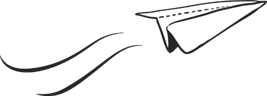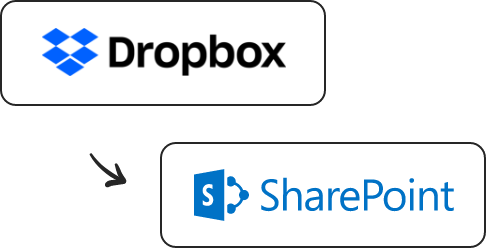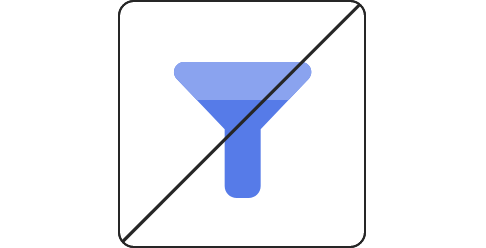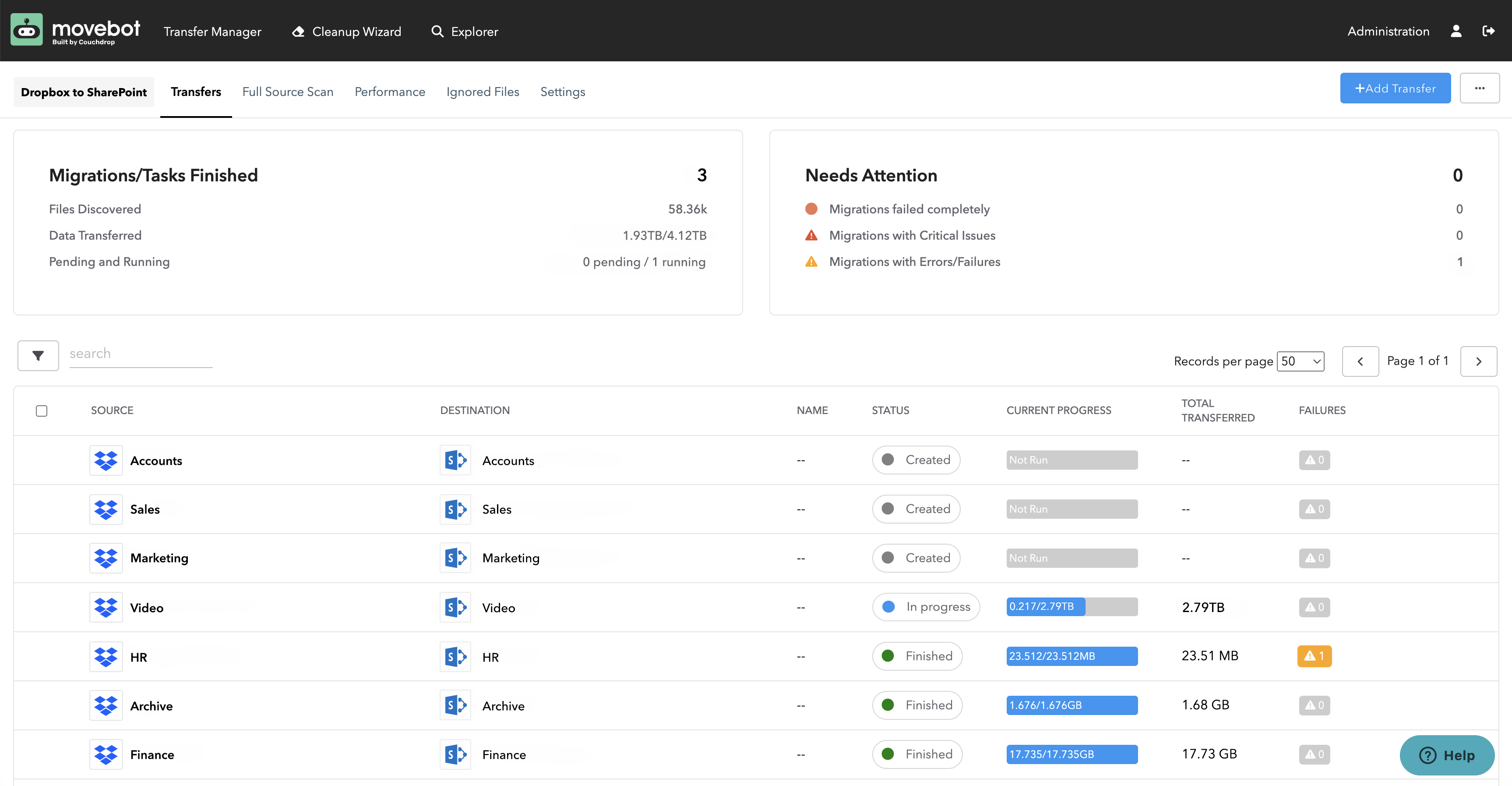Start free trial →
Product
Data Migration Process
File Migrations
Mailbox Migrations
On-prem Servers
Tenant to Tenant
Product Support
Resources
Security
Find a Partner
Why Movebot?
Technical Features
FAQs
Documentation
Blog
Case Studies
Customer Reviews