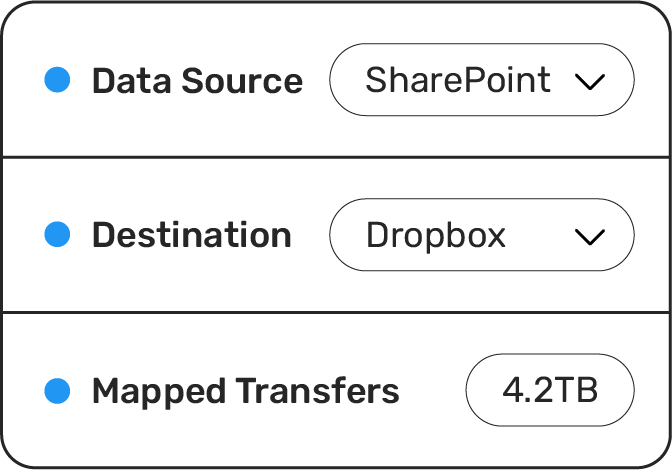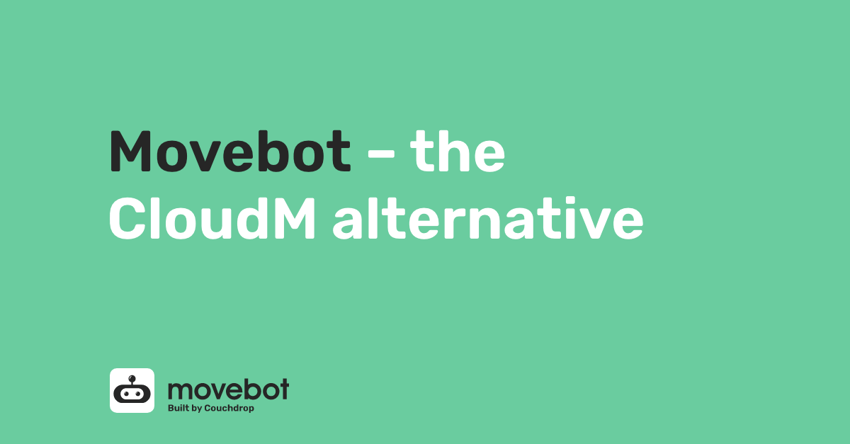CloudM Migrate is a data migration tool in the CloudM suite of tools. A simple and cost-effective CloudM alternative is Movebot. Movebot is completely cloud-hosted and managed for you so there is no need to run your own infrastructure or spin up your own servers. Additionally, Movebot supports you with your migrations, offers real engineers for support, and is a widely used data migration tool by service providers globally.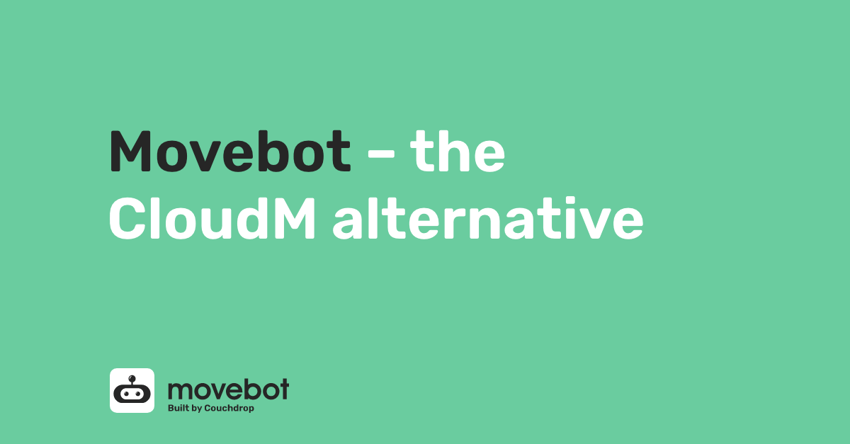
Movebot vs CloudM
For migrations, Movebot and CloudM both offer integrations with multiple cloud platforms, customer support, and features to help simplify migrations. But which is right for you? Read on to find out what each platform offers.
Platform Integrations
CloudM focuses entirely on migrating data into three platforms: Microsoft 365, Google Workspace, and AWS. For data types, they support emails, contacts, calendars, and files. While they only have three destinations, they can migrate to those destinations from 20 platforms, including other tenants.
Platform integration is an area where Movebot stands above any other data migration tool. Movebot is platform agnostic with support for over 30 storage platforms. Movebot supports platforms whether they are cloud (Google Drive, SharePoint, Dropbox, Box, Egnyte, Amazon S3, etc.) or an on-premise file system (NAS, file share or file server). Move to and from storage platforms with ease, including tenant-to-tenant migrations and even large-scale moves within the same tenant. Along with files, Movebot supports migrating contacts, calendars, and emails.
Customer Support
CloudM has a few options for support and a knowledge base that users can access at any time. Requests are submitted via ticket through the CloudM Support Portal. Typically, you can expect a 12-hour initial response and another day for a follow-up if it's required. Normal support times are only available on weekdays. Weekend support is available for emergencies such as all users failing or server errors that make it so services can't be accessed. Since weekend support is for emergencies only, response times are faster, at 4 hours for the initial and 8 hours for follow-ups.
Movebot has a world-class support team of product engineers who will personally review your request before responding. Support is available through email, chat, or on the Movebot Discord server. Standard support response time is usually within 6 hours. Premium Support decreases that expected time to 1 hour, and is available as an add-on and to partners on the Movebot Partner Program. If the issue can't be solved with standard methods, the support team can set up a call with you as well.
Pricing
For pricing, CloudM doesn't disclose any figures on their website. Instead, they give bespoke quotes for each user after booking the initial demo. Prices can vary based on the tools needed and the add-on services required.
Movebot keeps pricing simple. You only pay for the amount of data you move and that's it. There are no hidden costs or per-user fees. In fact, Movebot takes the opposite approach, maxing out the price of a single user's inbox at $7.50 USD. Any data a user has that would push the price above that is free to move. Pricing for Movebot starts at $0.75/GB moved, with lower costs when you move more data.
Sign-up
Normal users aren't able to sign up directly on the CloudM website. Before signing up, a user will need to book a call and a demo to go over the software. Free trials are available for different CloudM modules, but must be selected and specified within the portal, which can be accessed after creating an account after going through the initial demo.
Movebot offers a 50GB free trial to all users at sign-up automatically. There's no need to go through a demo, sales call, or provide a credit card. Simply sign up and the credits will be allocated automatically as soon as registration is complete.
Hosting
CloudM has two options for migrations, a SaaS version and a self-hosted version. The self-hosted version is a downloadable file and the version CloudM claims is ideal for complex, larger migrations. On the hosted version you will need to set up the architecture yourself, though additional instances of CloudM migrate can be used at no extra cost. The SaaS version of CloudM requires less setup and technical knowledge and is recommended for less complex migration projects.
Movebot is fully SaaS. As the tool is fully cloud-hosted, it means that you don't need to manage the infrastructure or install any software. Additionally, due to this Movebot can scale to meet your demand. Each transfer (user, drive, site, etc.) is run on its own dedicated compute node (worker) ensuring that not only are migrations secure, but also performant. With this, you can add more compute to your larger transfers to increase the performance and throughput. It doesn't matter if you have 100 users or 120,000, Movebot's infrastructure is scalable and is used by service providers across the globe to migrate large amounts of data.
User Experience
According to G2, CloudM is rated 4.6 out of 5 with 9 reviews (as of November 2024). Customers praise the CloudM team for being professional, making the migration process seamless and easy, and that it saves time and money compared to native migration tools. Pricing and technical setup were mentioned to be downsides by some reviewers, but not enough to stop them from using CloudM for future projects.
On G2, Movebot is rated 4.9 out of 5 with 19 reviews. Customers cite lightning-fast speeds, simple setup, and the Support team as some of the main positives for using the tool. Some older reviewers mention having difficulty navigating the UI, and that feedback has been used for continual improvements. The UI has since been simplified with plans to use user feedback for further improvements to make migrations simpler to set up and manage.
Other Tools
Along with Migrate, CloudM offers several other tools including Automate, Archive, Backup, and Signatures. Each of these tools specializes in a different area and has different features and integrations. Backup, for instance, is only for Google Workspace and can both backup and restore data.
Movebot is solely a data migration tool for files and emails. The goal for Movebot is to give the best results in data migration while letting other tools handle other use cases.
A CloudM alternative that sets you up for success
With Movebot, you're set up for success from the very beginning. Movebot performs error handling to streamline your migrations and ensure you don't leave anything behind. Movebot will automatically correct character or file type issues that may crop up during the migration and convert Google Docs into Microsoft Format on the fly.
Additionally, you can get a full report on your data, or see the flagged issues before you even move a file. Movebot also supports all your desired enterprise features from migrating file versions, permission, metadata, and being able to run delta migrations, which send changes made to your storage that happened during or after the primary migration.
Movebot is a CloudM alternative that keeps migrations simple, whether you have hundreds of users or thousands of users, on-premise to the cloud, or cloud to cloud. It's always simple, fast, and cost-effective.
Start moving data today. You can create an account and start moving data for minutes with the included 50GB free trial. Register for your account now to get started.