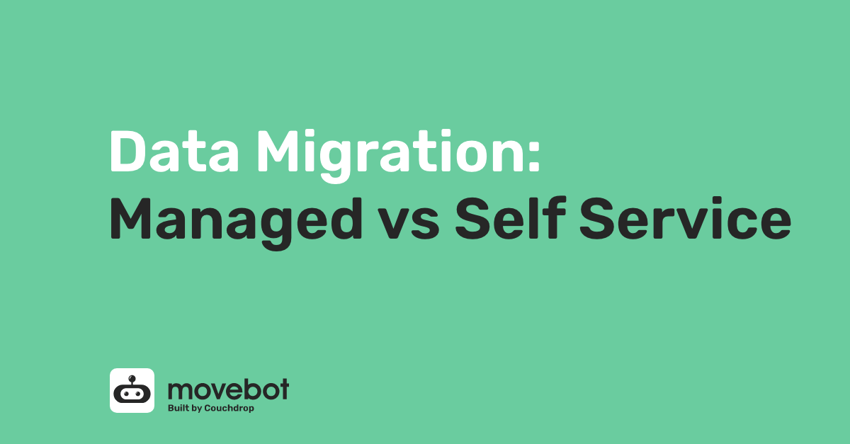No matter your reason for moving cloud storage providers, there are two main ways to handle cloud data migration: Managed data migration, where you have a professional set up, start, and handle the entire process, or self-service data migration, where you use the software on your own and do it all yourself.
Depending on your skills, budget, and availability, one option might provide the best value, and we’ll help you decide what’s right for you by going over the differences between the two.
Managed Data Migrations
With a managed data migration, a professional techie will sort out the entire process and you don’t have to do anything. You'll explain what data you need moved, what features are important like versions and permissions, and let them handle the rest. With a good team, it can be done with little effort on your part.
Great if you are resource-rich and time-poor. Managed migrations are almost always a lot more expensive than doing it yourself, just like making a home-cooked dinner is a lot less than eating out. The results can be a lot better, or a lot worse, depending on your skills and how well you can work with the tools.
If you need to move a bunch of data and you're still learning about cloud data, the different platforms, and want to simply make sure the migration works, a managed data migration is a good fit. But not all managed data migration is useful or a good value, so it’s important to know what you’re getting so you aren’t getting ripped off.
Completely managed tools - Send and forget
One common strategy for businesses in the tech world is to create software to solve a specific problem. Sometimes, this might mean that you never work directly in the product because the company handles everything on their end.
This means you have to rely on the company’s recommendations and might not ever have a chance to try out the tool itself. If you're someone who doesn’t care about the labor pains and only care about the result, this might be a good choice for you. Put your requirements in the black box, let someone switch it on, and magically have a solution.
However, when you need to know how something works or fine-tune it to your precise specifications, you might want to consider a self-service tool, or at least be able to work alongside the expert as they do the work and see what they're doing.
Paying an expert for self-serve tools
Some managed migrations simply make use of a tool you could use yourself, but the experts have the knowledge and experience to do the work for you. At first glance, this might seem like a scam–you could do it yourself after all–but consider what you get out of it.
It’s like that old legend with the handyman (or senior engineer or marketer or however people try to apply it to their own industry) where an expert solves a massive breakdown by changing one screw and charges $50k. Then in the invoice breakdown it’s $1 for the work done and $49,999 for knowing what to fix.
If you're unfamiliar with migrations and are doing a one-off project and don't need to know the ins and outs, this can be a good option.
Hybrid managed migrations
Some companies use tools with a few features you can use yourself, while others are locked behind going through the expert. One of the main reasons for this is to stop users from going in and doing something that will break the migration. The benefit of this approach is that you'll have the option to make some changes on your own by logging in and doing it yourself, but you can still rely on an expert to make sure nothing is broken.
The problem is if you know what you're doing and are simply locked out from using something you can do yourself, it can be extremely frustrating. Want to run another delta? Sorry, button is locked, make a call and let someone click it for you. And when this approach results in a botched migration, you can be worse off than when you started with the privilege of having to pay for it.
Self-service Migrations
For those of you do-it-yourselfers, a self-service tool lets you handle and control everything on your own. You won’t have to pay for anyone to transfer the data for you, but will have to pay for the amount of data moved and possibly a subscription depending on the product and company you use.
Check data and platform support
The most important part of a migration tool is that it has the capabilities to move the data you need. Are your target platforms even supported as a source and destination? If not, you're out of luck from the get-go.
This can actually be more challenging than it seems. A tool might say it "supports Google Workspace migrations" for instance, only for that to end up meaning it's only a destination, and if you were planning to move out of there, out of luck again. Make sure that your platforms are supported, and that they're supported as you need them to be.
The same goes for the type of data. Need contacts and calendars along with emails? Make sure the tool can do it. If you're unsure, see if you can test the migration tool for yourself or reach out to the company and ask for specifics; it can save a lot of time and headaches compared to finding out right in the middle of the migration process.
Make sure to get good pricing
If you’re going to do the data transfer yourself, you probably don’t want to end up paying more than it would cost for someone to do the work for you. Some tools have a low cost up to a certain point and then get progressively more expensive at higher transfer rates. Others do the opposite and get less expensive over time.
For example, some will have a basic plan where you can use it for cheap but get a throttled version with premium features locked behind a paywall. A lot of the most impressive features will often be in these top-tier offerings, making the simple plans useless for anyone doing more than transferring embarrassing family photos into a private drive on another platform.
With self-service data migration, you shouldn’t need to pay more than $0.75 per GB for a high-end data transfer system.
Try before you buy
When you're responsible for the whole migration process, you'll need to make sure that the tool you use suits your needs. Are your platforms supported? Does it move the type of data you need? Does it end up in a usable format when it's done? Check for these game-breakers before you consider using a tool.
We think the best way to really know if a migration tool is a good fit is to use it yourself. Sign up, run some proof of concept migrations, and make sure the results are what you expect (or better). The last thing you want is a migration tool that overpromises and underdelivers.
With Movebot, testing migrations is easy. Anyone can sign up--even with a Gmail or other free email--without a credit card, going through a sales call, or anything else, and get 50GB of free data. That's enough to move a few users with emails, a lot of personal drives, and small shared drives. Use it to set up scenarios, test how Movebot handles complex situations, and get a feel for how it works and if it's a good fit for you.
Which method is the best value?
While on the surface, doing the transfer yourself might seem like it will always save you money, it all depends on how easy the software is to use and in your ability to use it properly. If you’re still working on learning the difference between NFTs and MFTs, then you could save more in the long run with managed data migration. But if you're already familiar with migrations or plan to be, self-service can end up saving you money while giving you better results at the same time.
Movebot as a self-service data migration tool
Simplicity and ease-of-use make Movebot an excellent choice for self-service data transfers. The UI is easy to follow, and it’s built with modern architecture that makes it incredibly fast at moving large volumes of data. Movebot also has the widest range of supported platforms, with the ability to move to and from over 30 different platforms.
This also makes it great as a managed data migration system if you’re an MSP who needs to transfer files for your clients. If one uses SharePoint, another uses Google Workspace, and another Egnyte, you can use Movebot to do all the migrations instead of juggling multiple tool. We even have a dedicated MSP plan that includes advanced features for MSPs like combining projects for billing purposes.
Movebot keeps things simple with set per-gigabyte pricing. You only pay for what you use with no fees or other gotchas, with lower rates the more you move. And once you sign up and log in, Movebot guides you through everything you need so you don’t need a PhD in computer science specializing in file transfer protocols to do basic tasks.
This means you can confidently move on to the next new thing; you’ll know the movers will be using the good stuff or that when you do it yourself it won’t break down moments after you leave and cause you to sulk back and ask for support you don’t want.
To find out more about Movebot, check out the features page or you can sign up for a 14-day free trial.