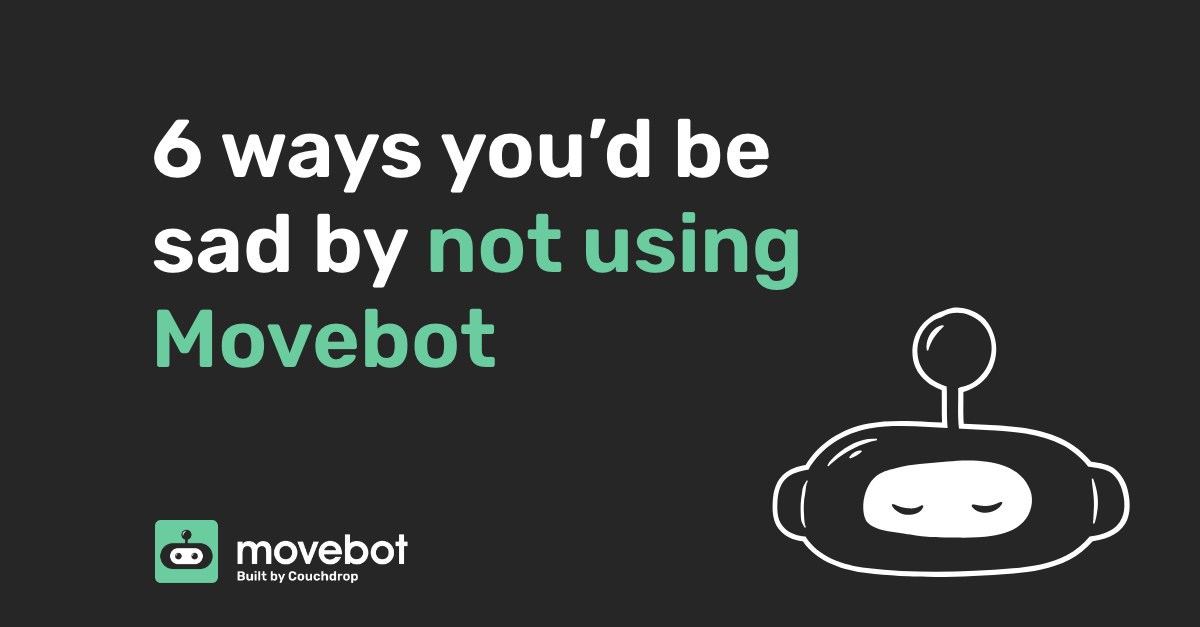Moving data between storage platforms can be frustratingly slow with the wrong data moving tool. Frankly, the number and complexity of steps to do it with some of them can easily drive you to tears. After all the setup and configuration, you could be out several hours and hundreds of dollars before you’ve moved a single file. There has to be a better way.
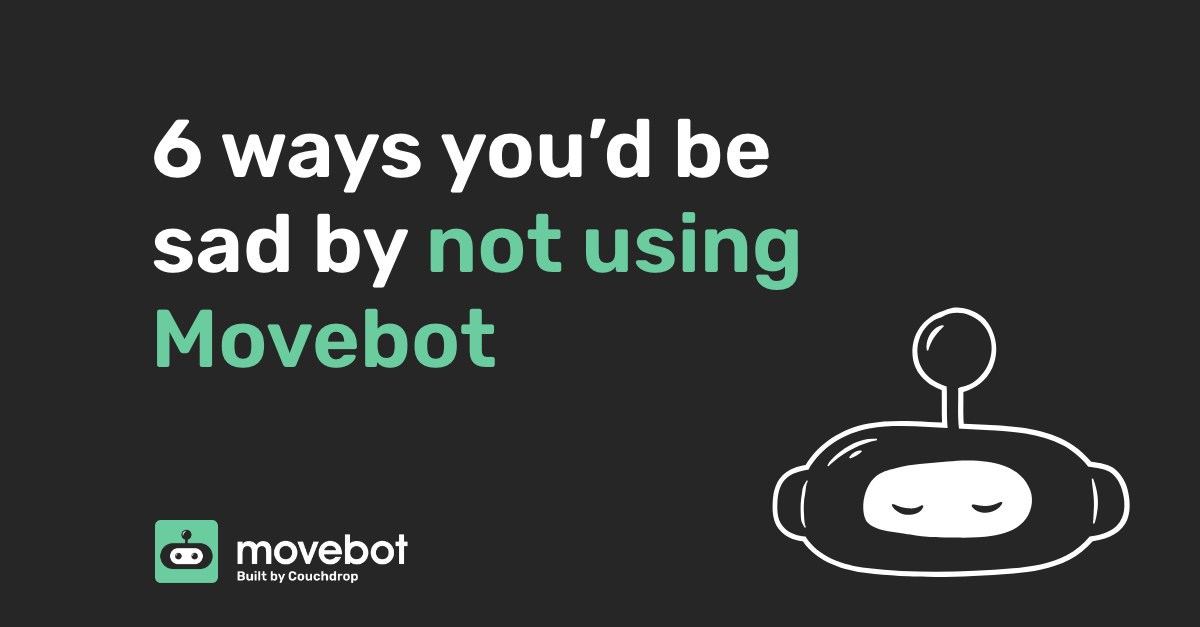
And there is with Movebot. Movebot is the simplest and fastest data moving tool there is, sure to bring a smile to your face. But what happens if you don’t use Movebot?
What could’ve been a smile will be turned upside down when the tool runs into problems, difficulties, and obstacles it should be able to overcome. It’s like going the route with the most traffic and road work by choice. Sure, your data will probably arrive (eventually), but the journey will be full of unnecessary stops, detours, and other annoyances and frustrations.
And full of sadness. So, so sad. There are a lot of ways you’d be sad by using a bad tool, all avoidable by using Movebot, the best and easiest data migration tool around. Here’s just a small slice of the somber journey that could be ahead by not using Movebot.
#1 Extra work for no reward
The tears won’t be joyful when it comes to the pain of configuring everything you need to move your data. And the more data there is, the longer and more complicated the setup. More setup means more cost, with increased or more powerful virtual machines required to power the data moving project. Often, you’re required to configure, manage, and pay for these machines on your own, along with data egress costs that tend to be 9 cents or more per GB, so that’s more money and more time exceeding the price on the sticker.
All that and then you get to set up everything for the actual move. It’s like renting a car only to then have to add the tires, change the oil, and get an inspection before driving it out of the lot. And it’s a manual, because you have to do all the work yourself.
Movebot takes a different approach. It’s fully hosted so there are no virtual machines to worry about at all. The Moveworkers are set up automatically and do all the heavy lifting. Movebot’s cloud infrastructure scales automatically, pulling in resources as needed without you having to click a button. Connecting storage? Takes a minute or two. Running the job? Just pick your folders and start moving. With Movebot, moving data is practically self-driving.
#2 Wait for it, then keep waiting
Enjoy the waiting game? Hopefully so, because when not using Movebot you’ll become a pro. The sorrow really begins when the migration is finally set up and ready to go. The slowest migration tools clock in at a few GB per day. Might as well paint the walls fresh, because you’ll have plenty of time to watch them fully dry at those speeds.
Of course, other tools are much faster, getting into the low TBs instead. For a lot of them, that’s a best-case scenario, moving between the most compatible storage platforms when everything lines up to get those few TB out of a day.
But Movebot? 2TB is a slow day. Typically Movebot will move upwards of 5TB per day, and it’s not uncommon to get into the tens or higher. Movebot has the speed and knows all the good shortcuts to get done faster without missing anything in the process.
#3 Spend your time babysitting VMs
When you have data moving software installed on virtual machines, you have to babysit them and make sure none of them are stinkers that need to get restarted. If you’re relying on a few VMs for everything, having even one of them crap out can bring your whole project to a halt.
Hopefully if this does happen, you’ll be able to fix it and keep on moving. But if not? Time to start over. And then just like actual kids, you’ll be keeping a closer watch on them next time. Which means less time and focus for other tasks. And if you’re not hyper-focused on watching them, how do you know they aren’t acting up?
With Movebot you could go out, enjoy yourself, and spend your time somewhere else, because you’ve got a direct feed into your project. The Performance Advisor is like your nanny cam, letting you see how your project is doing in real-time. With it, you can see at a glance if everything is behaving or if you need to step in and make some changes to make sure your project’s on its best behavior.
#4 No option to break up projects
A lot of data migration tools focus on emails with file migrations as an afterthought. And for many tools, file migrations only have the option to move an entire organization from one platform to another. That might not seem like a problem if you’re doing a full org migration until you realize it’s one massive project you have to worry about. All eggs, one basket.
What’s worse is that some tools take an all-or-nothing approach, forcing you to commit to the move without the option to pause and resume. Even with the best planning, this is a risky situation that’s better to avoid. What happens if there’s a last-minute change of plans? What happens if the move starts to drag and you don’t want to waste more time restarting because you aren’t sure if it’s normal?
Any project in Movebot can be split into unlimited smaller jobs. Want to move a single user’s files between storage? Can do. Thinking of spreading out a migration by moving one department’s files at a time? Easy. Take one egg per basket if you want, Movebot can handle it.
#5 Get called out for missing files
Scanning and reporting should be a fundamental part of all data moving tools. But for some reason, some migration tools think it’s fine to skip that stage. This is mostly a problem with the “free” tools, but then again, you can’t expect first-class treatment at a snuck-in-with-the-baggage rate.
When you have scanning and reporting features, you should know ahead of time which files will transfer and which can’t, so you can plan to get those across another way. Then if some of those expected files don’t make it for some reason, you should get notified in a post-move result about it. Seems pretty straightforward, right?
So when the tool doesn’t include these features, what can happen? Well you (or your client, or some other important person) might go looking for crucial files only to find they aren’t there. That’s a bad time all around, and something that can be easily avoided with Movebot’s first-class reporting and scans.
#6 Do or do not, when what you want is to try
The phrase “try before you buy” should apply to migration tools as well. But it turns out that for a lot of them, that’s not the case. Sure, most of them will eventually let you try them out for yourself, after going through a sales call, a demo call, then including a credit card as part of a free trial. By that point there’s the time sink factor, and probably a lot of talk about getting a great deal.
Calls and demos with the team can definitely be helpful, but sometimes what you want is to simply try the product for yourself and see how fast and easy the tool is firsthand. With Movebot that’s no problem. Sign up whenever you want with full access and 250GB free. And once you’ve used that, pricing is straightforward and upfront, at a simple per TB rate whether you’re moving files, emails, or anything else Movebot can handle.
Go from tears to cheers and try Movebot
Moving data can be a bitter experience full of broken promises and missed opportunities. But it doesn’t have to be. Want to avoid the gloom and sadness of moving data? There’s an easier way, a better way to move data with Movebot.
Don’t be left standing in a puddle of your own tears by choosing an inadequate data moving tool. Instead, go from tears to cheers with Movebot, the fastest, easiest, best data migration tool there is. Give it a try with 250GB free and sign up for your trial today.