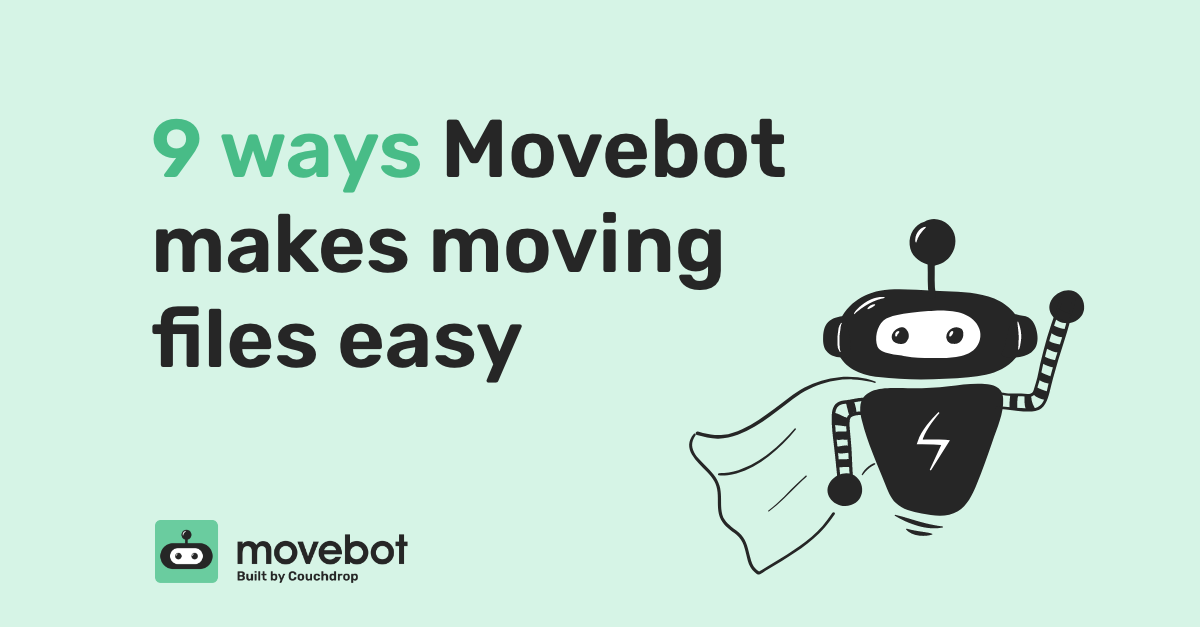Here at Movebot we say all the time that we're easy to use. It sounds nice, but what exactly does that mean for you in practical terms? Less stress, better outcomes, and a lot less frustration. So how does Movebot do that with file moving and migrations? Here are 9 ways Movebot makes moving files easy.
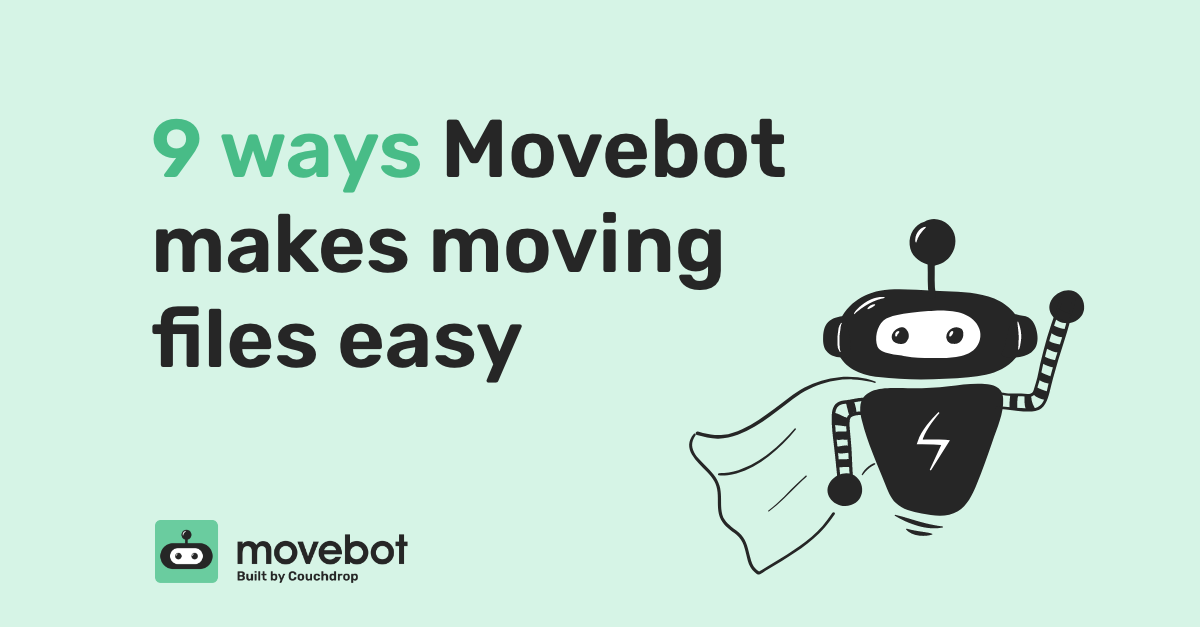
1. Don't worry about spinning up compute power
A lot of file moving tools make you set up your own virtual machines, even some that claim to be in the cloud. Some tools will guide you to a specific service for these--often one they partner with--but it's still up to you to make sure you prepare everything properly. The costs of these VMs will typically not be included in the price you pay either, so you'll likely need to add that into any cost estimates too.
Movebot's moveworkers do all the heavy lifting for you automatically. Sure, you have to connect your storage and configure some settings for your use case in our intuitive web interface, but there's no setting up VMs, installing software, and making sure they function throughout your project. You can sign up, connect storage, and start moving files in a few minutes--which can be less time than setting up a virtual machine.
2. Remove stress with all security and updates handled for you
Since Movebot is a SaaS tool, you don't have to worry about updates and maintenance. Movebot uses a zero infrastructure philosophy, and the team is continuously iterating to make improvements and give users a better experience, as well as handling security for you.
If a patch is needed because of security concerns or other requirements, you don't have to worry about adding it yourself. Our engineers handle all this for you, so you're always working with the best and most up-to-date version of the tool without the hassle of security and maintenance.
3. Intuitive web interface makes setup a breeze
Movebot is all about simplicity. Unlike some other tools that require comprehensive onboarding and reading a novel-length set of documentation before getting started, Movebot is simple enough that most users configure it entirely on their own.
While there is still comprehensive documentation for using the tool, a simple setup wizard guides you through connecting to the source and destination platforms. Additional settings are also chosen during the connection such as region isolation and requiring scan review and approval. We've included some recommended options chosen and excluded by default, but you can change these to suit your needs.
For many users, Movebot is a self-service solution that provides data agility and actionable insights. Whenever you need to move files between your storage, simply log in and go in minutes.
4. Keep full control of your data
If you're an MSP serving clients or an organization that wants to ensure sensitive data is kept secure, having full control of your data is essential. And Movebot goes the extra mile when it comes to security.
As of this writing, Movebot is the only SOC2 Type 2 -compliant file moving tool available. It also has the advantage of never storing your data. Other tools store your files at rest before transferring it to the destination, whereas Movebot simply facilitates a transfer between your existing storage without ever storing anything. And as an extra precaution, the moveworkers used in a project are destroyed immediately after, so there are no traces left behind.
You can have peace of mind knowing your files are safe and secure with Movebot.
5. Ensure your files are still useable with automatic file sanitization
One challenge of moving files between storage platforms is compatibility between the source and destination. Some platforms, like Google Workspace, allow for duplicate file and folder names. Other platforms don't, and have certain characters not allowed in the filename. Then there are proprietary doctypes like .gdoc and .paper that are designed for a specific data storage provider. How can you make sure your data is usable on the new platform?
With many file moving tools, you'd have to get a separate tool (or several) to clean up the data and prepare it on the source first. Once that process is done, you'd then use the migration tool to move the files over to the destination. Depending on the specifics this can be a time-consuming and disruptive process.
Movebot makes it easy by combining the functions of multiple tools in one easy-to-use solution. File name sanitization? Done, automatically. Change to compatible doc type? Right there during setup.
6. Free up more time with fast transfer speeds
Configuring storage may be simple, but that wouldn't amount to much if the transfer speeds themselves went at a snail's pace. Fortunately, that's not the case with Movebot.
Movebot has the fastest transfer speeds around, with the ability to move over 100TB per day between connected storage platforms (depending on the source and destination limitations). While the actual transfer speed will depend on several variables like bandwidth uplink and provider rate limiting, most projects comfortably move about 5TB in a day and some do significantly more.
With less time waiting for the transfer to finish, you'll free up time to work on other tasks. And while Movebot's transfer rates are unmatched, you actually don't have to wait for it to complete to continue to work in the source or destination. Movebot supports both delta migrations as well as the ability to break down a full organization migration into as many smaller jobs as you need so no one needs to wait around for the project to complete.
7. Get peace of mind with real-time stats
You should be able to see the status of your project at any point, and you can with Movebot. From the pre-migration scan to the post-migration report, you're always able to see important stats about your projects.
One standout feature is the performance tracker which provides real-time stats about any ongoing transfer projects. Some of these metrics include data volume transferred, number of files/objects transferred, and much more, including the option to look at the figures over different intervals. Here you'll also see the total data transferred as well as the number of in-progress transfers and if there are any failures.
With stats like this whether you, a client, a boss, or anybody else needs to know the status of a transfer you can easily show them the actual stats so everyone can know the progress and can estimate how long is left on the job.
8. Get anytime support with a Movebot expert
No matter how big of a project you have, you have access to the Movebot support team. Support is handled by software engineers and product experts, people who are working in Movebot every day and know the ins and outs of the product.
Our support team is all in-house and there's no robocalls, chatbots, or complex qualifiers to deal with when you need help. Simply get in touch through your preferred method to talk to a Movebot human who will work with you to make sure your project is a success. Should you ever run into an issue or need a little help, the support team will see you're taken care of.
9. Try Movebot with no credit card or demos required
Ever been interested in a product and want to try it for yourself and get blocked by a giant form demanding your phone number and a credit card that will automatically sign you up for an annual subscription if you forget to cancel?
Movebot doesn't go like that.
We want to make it as easy as possible to sign up. All you have to do is register for an account and you'll be automatically given a trial account where you can add storage connections, run scans, and see what the platform can do for you. You don't need a credit card or to go through sales or demo calls to try us out.
But that doesn't mean you can't get a demo if you want one. You can request a demo or even book a technical call and one of our engineers will answer any technical questions you have.