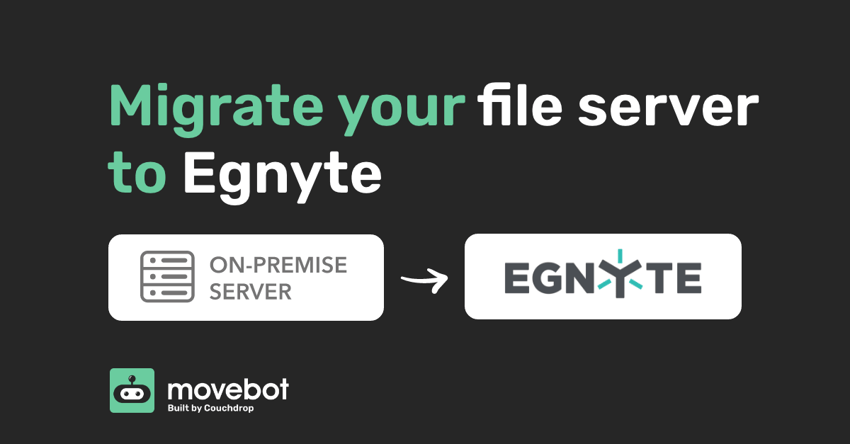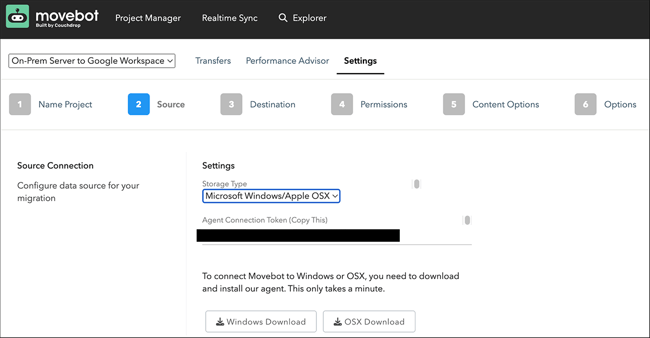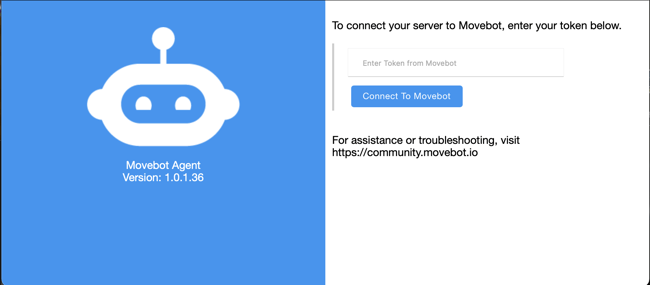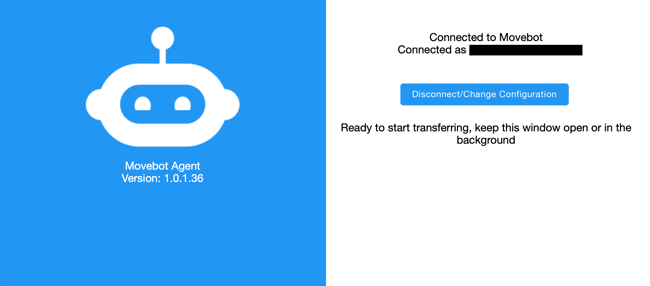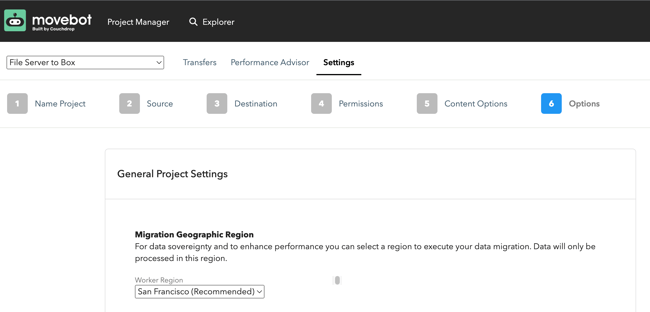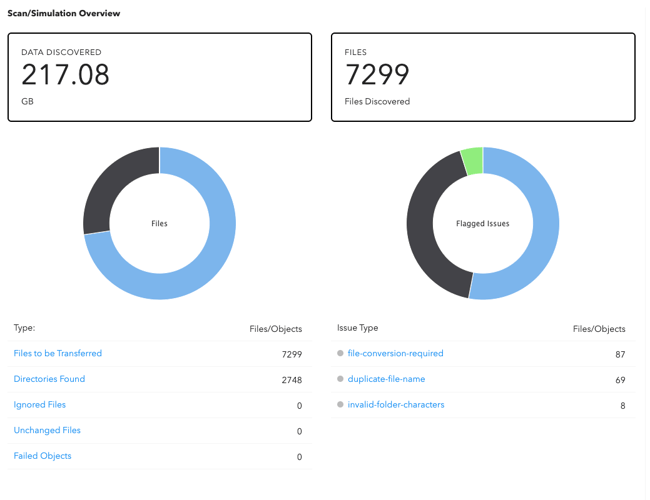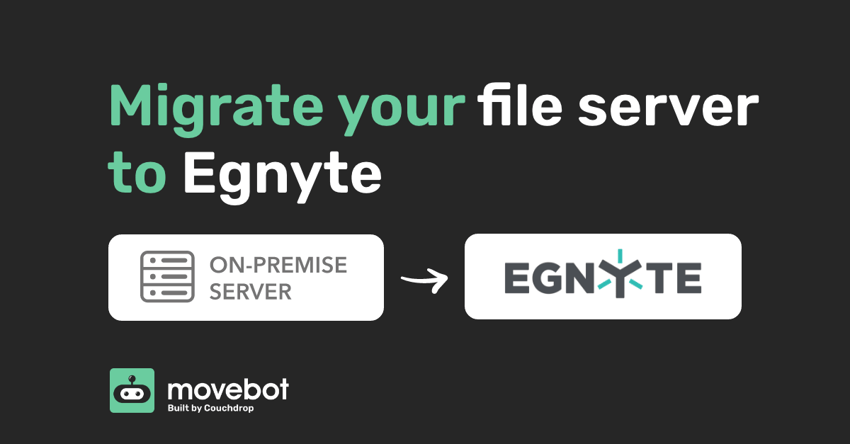
Egnyte is a single content platform that is a way to secure and manage all your content across distributed teams, devices and apps. Unlike other cloud storage providers, Egnyte has a centralized data structure, what you would expect from a traditional file server, but in the cloud, which is why many organizations are moving to migrate from a file server to Egnyte. But migrating your data and content into Egnyte from your traditional on-premise file server or file share can prove difficult, cumbersome and just overall complex.
How to migrate from a file server to Egnyte
When migrating from on-premise traditional file servers Movebot provides an executable agent that doesn't need to be installed and connects to Movebot without the need to worry about firewalls or complex configurations. Once connected, it is as if you are using another cloud endpoint, it behaves the same way and encrypts your data in transfer using HTTPS, as well offers checksum technology to prevent data loss.
Connecting to Egnyte is the easy part, it's the on-premise part that is often the challenge. With Movebot you simply provide your Egnyte domain prefix then log in through OAuth (your administrators credentials). With other providers, you often have to install bloated software, managed the infrastructure, open firewalls and beg your security team to be able to run the software. With Movebot, it's as simple as running and executable and deleting it from your downloads folder once you are done.
Configuring the Movebot agent
When you are setting up your migration, whether is a project or a simple migration, you will need to download the executable file and copy the token key. Once downloaded, run the agent and follow the instructions.
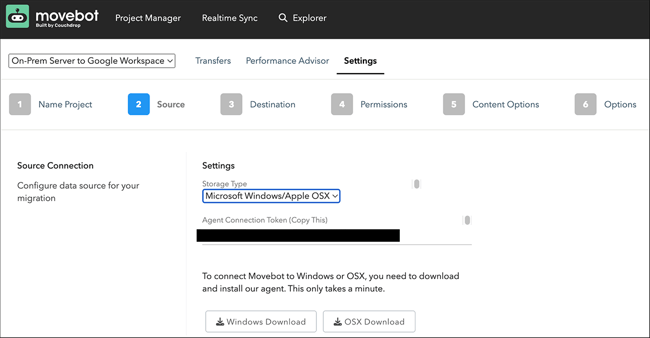
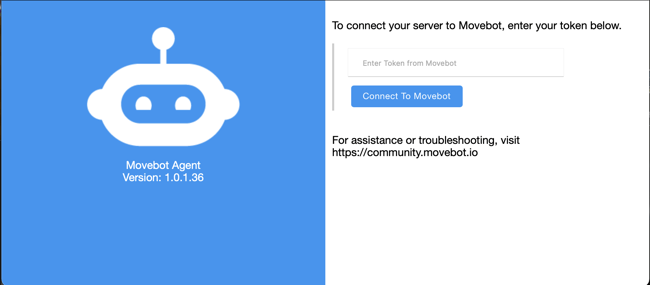
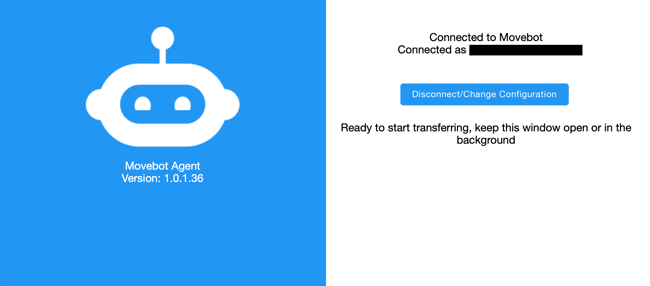
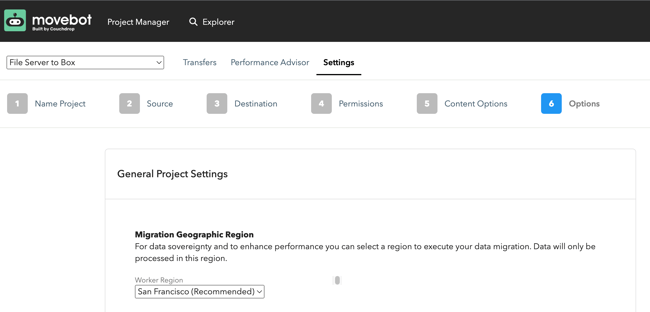
An important note, when migrating from a local file server, be sure to select a Movebot region under advanced settings to migrate from that is closest to you, this is to improve performance and also maintain data sovereignty. If you don't see a region you require, then please reach out to the team and see if we can establish an ad-hoc region for you.
Another option that you have is the ability to run a discovery scan across your file server which simulates a migration and will show you any errors that may be encountered, a breakdown of the data, and analytics of the content.
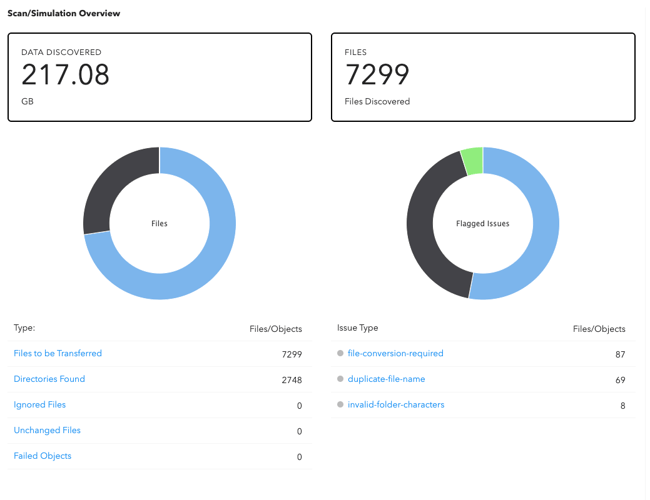
Choose Movebot for file server to Egnyte migrations
Movebot keeps migrations simple, whether it is on-premise to the cloud, or cloud to cloud. It's always simple, fast, and cost-effective. For a detailed guide on migrating from a File Server to a cloud platform head to our knowledge base.
Head to Movebot and start your file server to Egnyte Migration today. You can try Movebot for 14 days for free with no credit card. Register for a free trial today and see why Movebot is an industry leader for file server to Egnyte migrations.