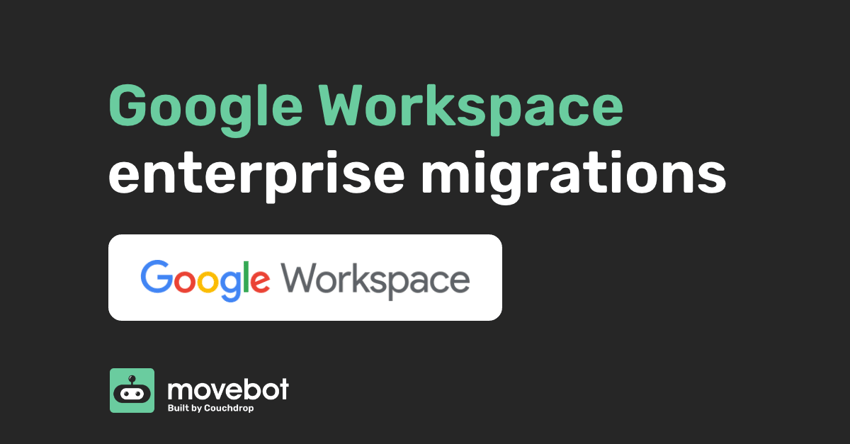Google Workspace migrations can be complex and there aren't many migration tools that make the process easy or simple. Except one. Designed to be the fastest and simplest data migration tool, Movebot can handle Google Workspace Enterprise Migrations with ease, whether the project is a few dozen terabytes or petabytes worth of data. Whether you want to handle the entire project on your own or want help from the Movebot team, you won't find a faster or easier data migration tool.
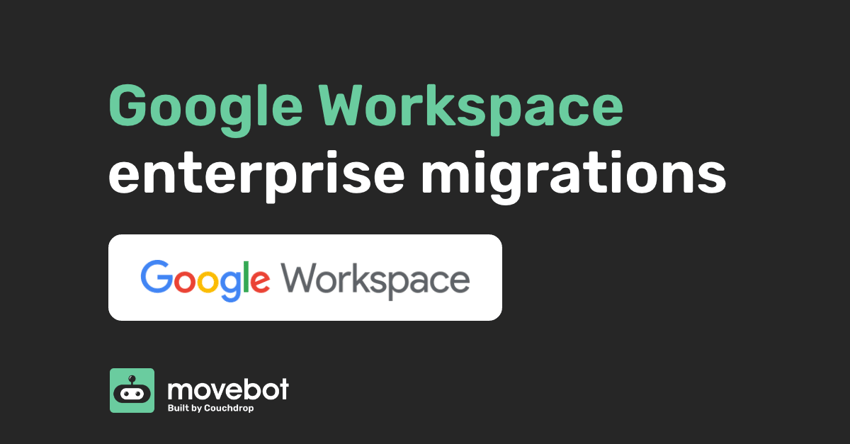
Google Workspace Migrations for Enterprise made easy
Google has some quirks, such as daily upload limits, that can make moving large amounts of data into it a challenge. But not with Movebot. The problem with many data migration tools is that you'll need to know, understand, and plan how to handle these quirks on your own. When dealing with petabytes worth of data this an quickly become an unreasonable task which can add dozens or hundreds of hours to the planning stage.
Movebot does things differently.
Fixing platform incompatibilities automatically
Every platform has quirks, not just Google, and in order to be the fastest and simplest data migration tool there is, the Movebot team has made sure the tool addresses many of these automatically. Automatic file conversion, deduplication, and filename sanitization are just some of the ways that Movebot helps. While these features will be beneficial in the majority of migrations, we still have the option to disable them just in case they don't fit the parameters of your specific Google Workspace enterprise migration.
Working with platform limitations
When it comes to cloud storage platforms, there are quirks, and then there are limitations. Quirks can be worked around, and a tool like Movebot can handle many of them for you automatically. But limitations are a different story, a hard line that can't be bypassed.
When moving into Google, some of these limitations are item and folder limits. For instance, Google allows for a maximum of 500,000 objects in a shared drive. So if you try to migrate a shared folder with more than 500k objects, it's simply not possible to get into Google Drive.
However, although Movebot can't bypass hard limits, you'll be warned if you attempt to do something that won't work. Movebot will throw an error explaining why something isn't possible, which may require some manual intervention on your side. If you run a pre-migration scan, you can catch these kinds of issues before attempting to move any data and make fixes before the migration.
Simple pricing
Movebot's pricing starts at $390/TB (working out to 39 cents per GB) and scales from there, so you can move into Google Workspace with ease. For enterprises moving over 50TB of data, Movebot offers volume discounts with lower data rates. If you're planning on running a larger migration like this, get in touch with someone from the Movebot team at sales@movebot.io to discuss your project.
As for other pricing... there isn't any. Google Workspace is unusual because it can involve migrating files, emails, or both. Other migration tools charge separately for these two services, such as $1/GB for files and $20/user for emails. With Movebot, pricing stays simple. You pay for the amount of data you move, whether that's files, emails, contacts, or calendars. There's no per-user pricing or any other fees, only the amount of data moved with no surprises.
Successful Google Workspace Enterprise Migrations with Movebot
As Movebot is fully cloud-hosted, it means that you don't need to manage the infrastructure or install any software. Additionally, due to this Movebot can scale to meet your demand. Each transfer (user, drive, site, etc.) is run on its own dedicated compute node (worker) ensuring that not only are migrations secure, but also performant.
Because of this, you can add more compute to your larger transfers to increase the performance and throughput. It doesn't matter if you have 100 users or 120,000, Movebot's infrastructure is scalable and isn't here to muck around.
Enterprise migrations follow Movebot's 3-step migration process of Plan, Advance, Cutover. To move successfully, all you have to do is PAC!
Plan
The first step of any migration is planning. With Movebot, planning looks a bit different than other tools. Instead of planning for employee downtime and pausing operations, you can plan for what data you want to move instead. When migrating with Movebot, you'll be guided to choose what files and folders you want to move. If there are files that haven't been opened in a decade or with extensions from an obsolete application that no longer exists, you don't have to spend time and resources migrating those. You can simply choose to leave them behind instead, then either delete them or move them elsewhere like an on-prem file server or archival solution.
Users also don't need to stop working in the source thanks to how Movebot functions. Instead of transferring active files, Movebot makes a copy of the source and pastes it into the destination. This method carries much lower risk, particularly in Enterprise migrations, and because active files aren't being moved there's no chance of them being lost in transit. Another benefit is that delta migrations will pick up any updates to files and move only new or updated files, so any changes made while the migration is ongoing can still be pulled over with ease.
As mentioned above, Movebot handles errors on the go to streamline your migrations and ensure you don't leave anything behind. Movebot will automatically correct character or file type issues that may crop up during the migration. With Google Drive you can load-balance across users to increase the performance and speed of your migration.
Additionally, you can get a full report on your data, or see the flagged issues before you even move a file. To make sure no data is left behind, an option that you have is the ability to run a preflight discovery scan across your source platform which simulates a migration and will show you any errors that may be encountered, a breakdown of the data, and analytics of the content.
After you've decided what data to move, you can set up your transfers and start the migration.
Advance
The second stage of the migration is Advance, where you set up transfers and start moving data. Since Enterprise migrations typically have expansive folder structures with a large number of users and terabytes worth of data, it can take time to migrate everything, even with a fast data migration tool like Movebot.
Fortunately, you don't have to move everything in one single, massive transfer. Movebot encourages you to break down migrations into sizeable chunks, letting you map down to the folder level. Map users, drives, departments, whatever works best for you, and run these smaller migrations separately. You can run multiple migrations at once and choose when to start transfers (including scheduling them for the future), so you have full control of what data moves when and can get critical files moved first.
When a transfer is ongoing, you'll have access to the Performance Tracker which gives real-time stats about your transfer such as the amount of data and number of files moved. You can review this for any performance hiccups as well. A few dips and rises are normal, but if you see numbers that seem unusually low, feel free to get in touch with Movebot Support and someone will review your project and make sure there aren't any major issues.
Cutover
The file stage of an enterprise migration is Cutover. Whenever a transfer finishes, you'll get a post-transfer report that breaks down the migration and gives performance stats, including if any files failed to transfer or why. From here you can choose to rerun failures or decide if you need to make any adjustments to the source and run delta migrations later once you've made the required changes.
You can run as many delta migrations as you need, so feel free to run them until all your data has moved across. And that's it! With Movebot, Google Workspace enterprise migrations are fast, reliable, and incredibly simple.
Simplify your Google Workspace Enterprise migrations with Movebot
Movebot keeps Google Workspace migrations for Enterprise simple. Whether you have thousands of users or hundreds of thousands of users and petabytes worth of data, Movebot is always simple, fast, and cost-effective.
The best way to see if Movebot is right for your enterprise migration is to give it a try for yourself. Every new account gets 250GB free data to use, so you can run test migrations and see how Movebot works. And while onboarding calls and demos aren't required--you can simply register, connect your storage, and do your entire migration without talking with anyone if you want--most enterprises like to chat with the team first and get a rundown about the project, tips for optimizations, and an estimation on how long the migration will take.
We recommend registering for an account and trying Movebot for yourself, then getting in touch with us about your Google Workspace Enterprise migration by booking a call with our team.