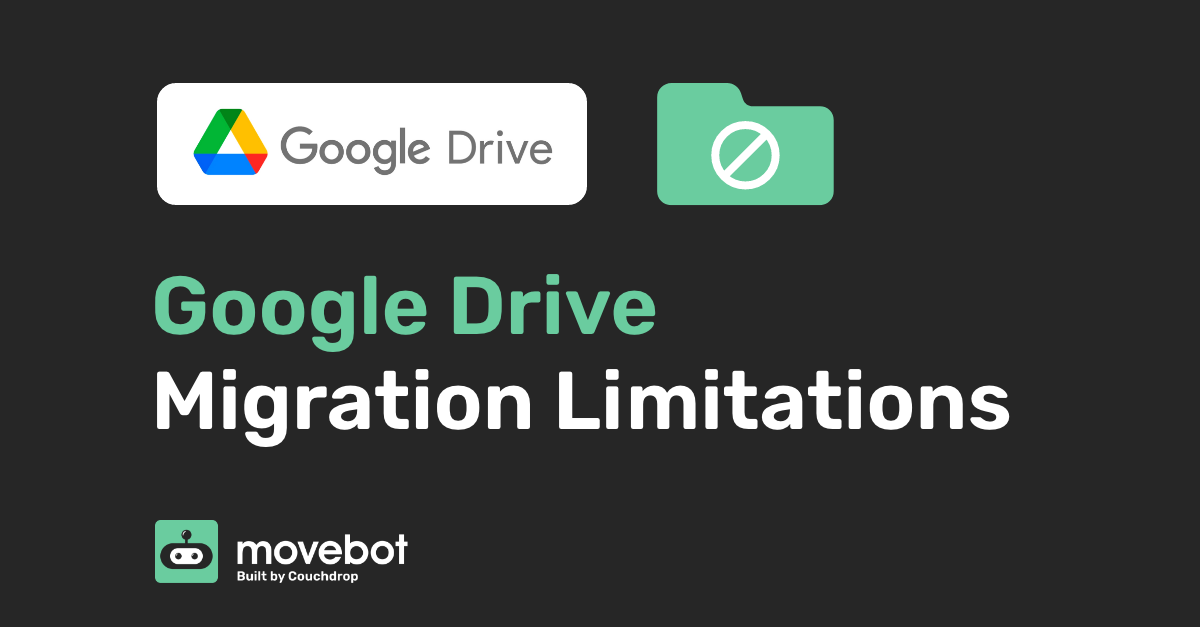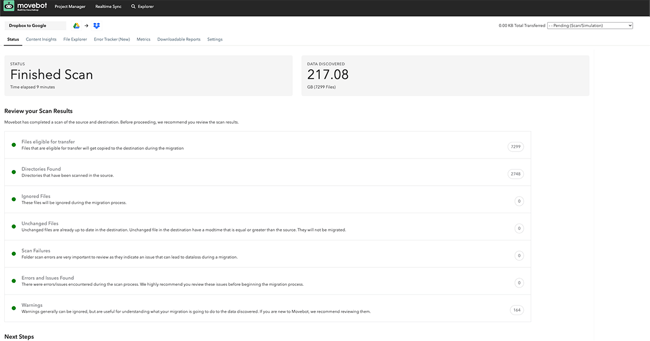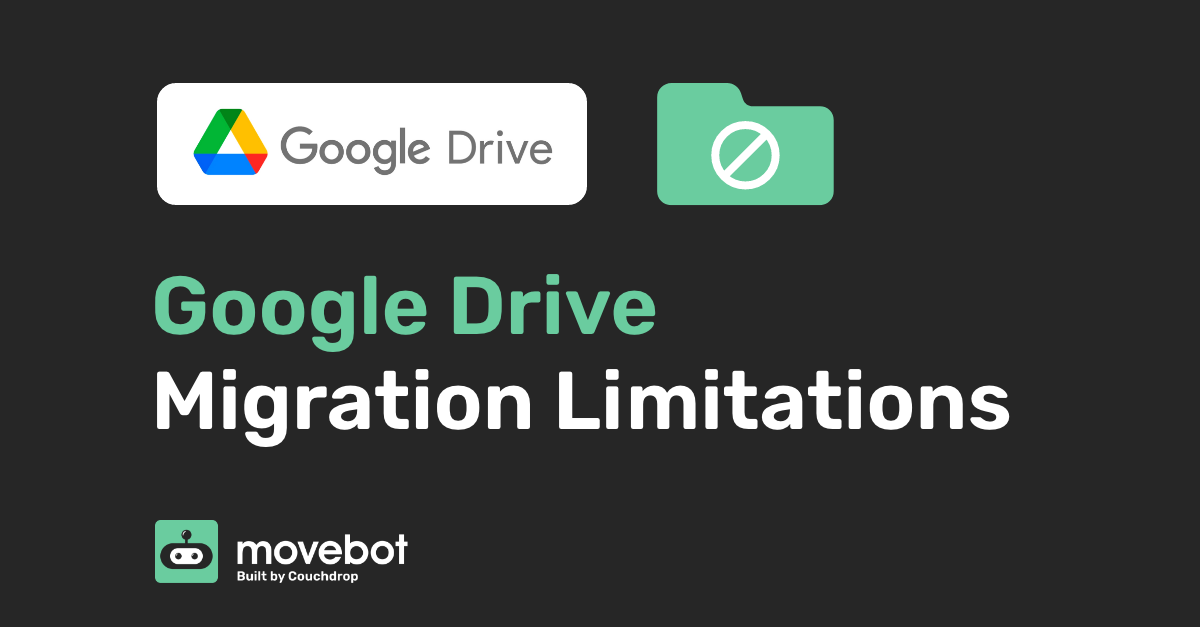
Migrating files and content into Google Drive, users or shared drives can be straightforward. But the limitations put in place by Google can be a major obstacle for certain migration tools. Fortunately, Movebot can overcome Google Drive migration limitations so you can have fast and easy migrations with Google.
What are the Google Drive migration limitations?
There are two main limitations when migrating into Google: The first is shared drive limits that restricts the amount of data in a single shared drive. The other is a daily upload limit per user.
However both limitations are easy to overcome with Movebot. Google is very relaxed when it comes to restrictions, especially compared to the likes of SharePoint that has restrictions on character types and file path lengths. Migrating out of Google is a different story, but migrating into Google is very simple if you are using a tool like Movebot that can bypass Google Drive migration limitations.
Google Drive Shared Drive Limits
Google Shared Drive has a limit of 400,000 files per shared drive. So how do you get around this? Well, you can't. There's no way to increase the limit of files in a single drive. But that doesn't mean you have no options.
Your best course of action is splitting the data across multiple shared drives. However, knowing that this is an issue or understanding your data and file structure to work through this can be challenging, especially if you don't have the right tool. A tool such as Movebot enables you to run a pre-migration scan across your entire Google domain (users and drives) and it provides you with a breakdown of the data and how it is distributed. Best of all, it will give you a warning if it detects more than 400,000 files in a location prior to migrating into a Shared Drive.
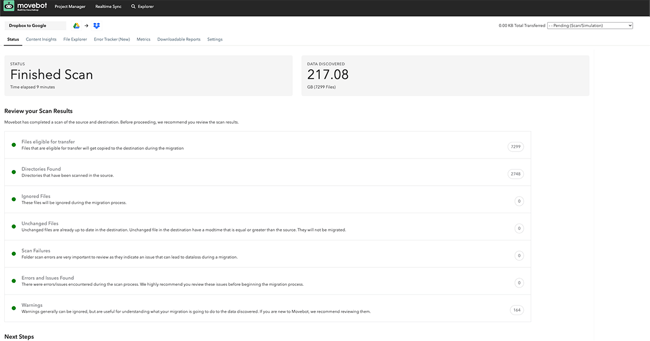
Daily Transfer Limits
Google has a hard and fast limit of 750GB upload per user per day. This impacts migration times, especially for larger organizational migrations that have a large amount of data going into shared drives.
Unfortunately, user-to-user migrations are bound by this limit, but data into shared drives can bypass this restriction using Movebot. What this means is that if you are moving more than 750GB into a shared drive, you won't get stopped at the limit put in place by Google. Instead, you can move terabytes of files per day into Google, allowing for much faster data migrations.
Try Movebot for your Google Drive Migrations
If you're looking to migrate to Google Drive, or if you are planning your migration, head to Movebot and see how both the team and the tool can help you. For a detailed guide on migrating to Google Drive head to Movebot's knowledge base.