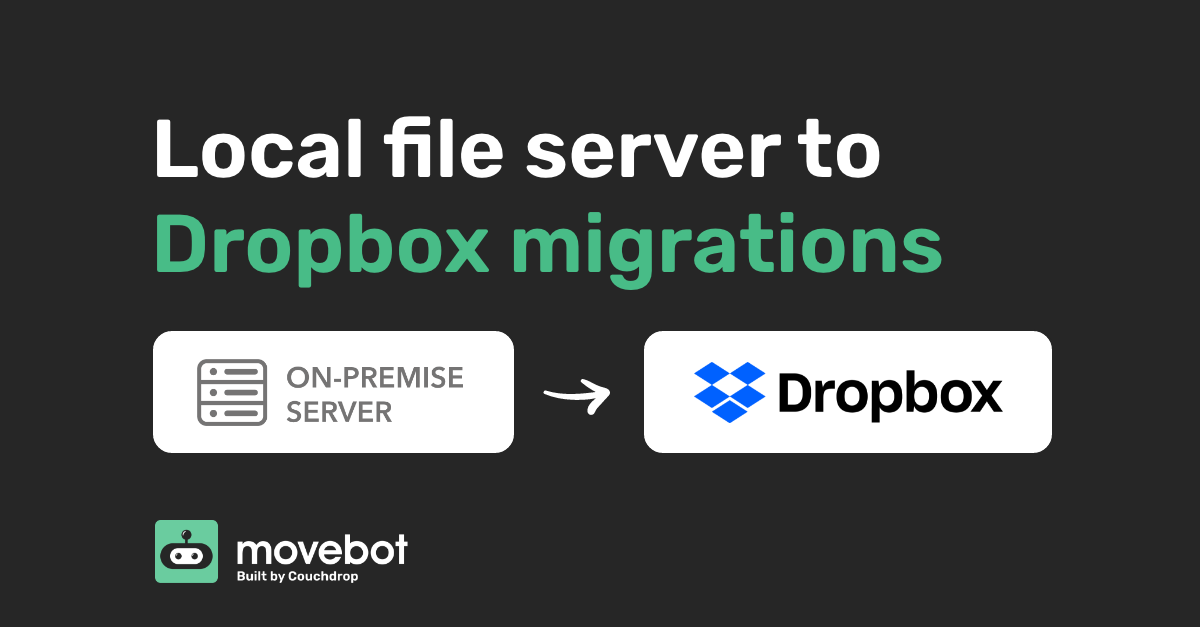On-prem file servers are very restrictive in the era of cloud computing. But those servers tend to have critical files needed for your organization to operate, and you'll need them to continue operations. A local file server to Dropbox migration could provide many advantages, but where do you start? That's where Movebot comes in.
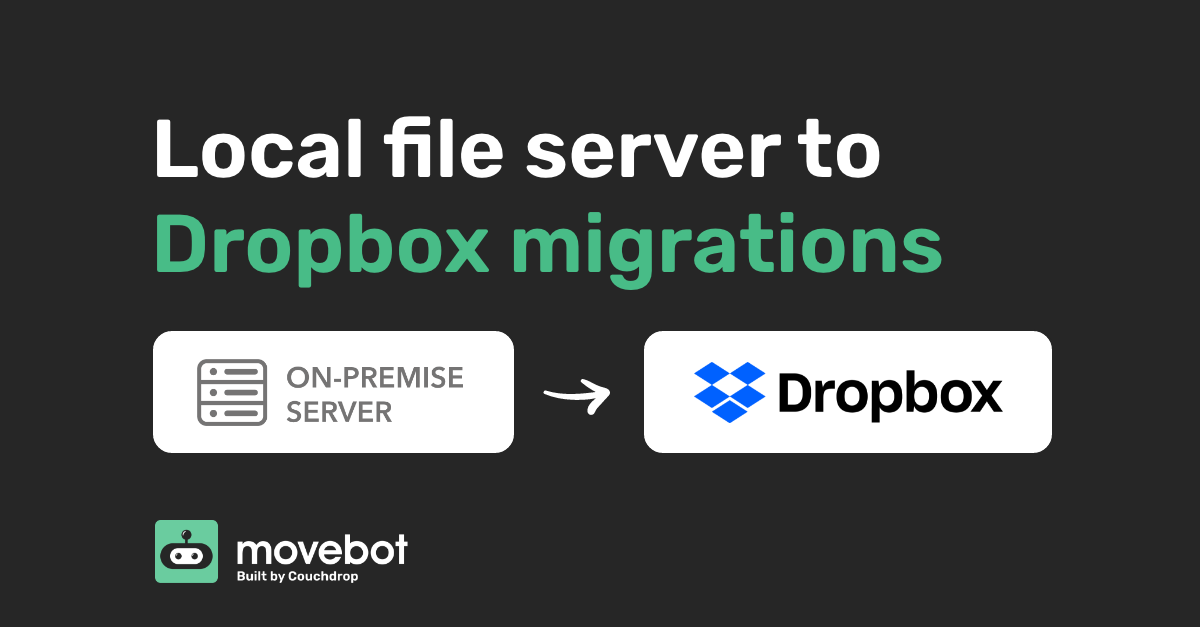
Move your On-premise server to Dropbox
If you want to know if you can move files, drives, and users from an on-premises file server into Dropbox, you can start doing it in minutes with Movebot. Movebot makes the leap from legacy to modern easy and simple. There is no need to host infrastructure or deal with a complex migration process.
How do you start moving files from a local server to Dropbox?
Migrating from old to new often has its challenges with the biggest being "how". It can be daunting when looking to migrate TBs of data and thousands of users and directories from a local file server, NAS, or other form of local storage. Planning is important, especially when gauging the infrastructure limitations and understanding the data structure.
With that in mind, Movebot has a lot of tools to make these processes easier and make sure no files get missed.
Move files on local files to the cloud with the Movebot agent
The Movebot agent is a low-resource executable that allows Movebot to connect to your local devices and move files to any other data storage platform you have connected to Movebot. All you need to do is download Movebot's file server agent which is an executable file and enter in your unique token. The server will then call out to Movebot via HTTPS (no need for firewall pin-holing) and connect to Movebot.
Quick guide to using the Movebot Agent
Using the agent is straightforward and uncomplicated, without no advanced configuration required. Simply create and name a project and then select Microsoft Windows / Apple OSX as your source. Movebot will then generate a unique Agent Connection Token. Copy this and download the agent for your operating system. Make sure to copy the token before you close the window, because it will only appear once.
After downloading the agent, it will need to be run on the local device you want to use as your source. When you launch the agent, you'll be prompted to enter the token and test the connection.
It's important to keep the agent running while the migration is in progress. If the agent is shut down, Movebot will lose the connection to the server and any ongoing jobs will stop.
The agent gives the option to run it as a service, which you can do by clicking the options when the agent is open. From there, click to install it as a service and adjust the log on configuration to run it through an account with high enough privileges like an Administrator. For more details on this process, see Running the Movebot Agent as a Service.
File server to Dropbox migrations in Movebot
Local to cloud migrations are easy with Movebot. Simply connect your platforms and follow our 3-step migration plan of Plan, Advance, Cutover to start moving files in minutes.
After the agent says you have a successful connection, return to Movebot and add Dropbox or Dropbox Business and follow the configuration process and you'll be ready to move files from your local server to Dropbox. Both of these are fairly straightforward to connect, using OAuth to link Movebot and the Dropbox account.
If you're looking for a more detailed guide, head to our knowledge base to learn more about migrating to Dropbox.
Three-step migration process
Movebot uncomplicates migrations with an easy-to-follow three-step migration process.
Plan is the first step, where you decide what files you want to move and when you want to move them. You have full control over your data with Movebot, and you don't have to move the entire server contents to Dropbox at once. Instead, you can break down the migration by user or folders, and even choose to exclude specific items by not mapping them or by setting up filtering in Movebot.
Advance is the second step, where you start running the transfers. You can set up and run multiple transfers at once, and even schedule them to run at specific times. While a transfer is running, you can see live stats like how much data has been transferred up to that point and the amount of files moved. Movebot will also generate a post-transfer report whenever a transfer is completed.
Cutover is the final step. Once you've moved the bulk of the data across, start running delta migrations to bring over any updates or files that failed to move. With Movebot, users don't have to stop working on the file server even while the migration is in progress. Any files a user creates or modifies will be caught in the scanning stage and only those will be moved over.
On-prem to Dropbox servers are fast, easy, and reliable with Movebot.
Speed and performance for On-prem to Dropbox migrations
Cloud to cloud migrations can easily move terabytes per day. High speeds are still possible with moving data to the cloud, but there are a few more variables that come into play.
Two of the biggest factors for speed are bandwidth uplink and server specs. A slow server with a slow connection is going to be much slower than a powerful modern server on a gigabit connection. Most of the time, you can expect that your speeds will be about half of the theoretical maximum bandwidth for your connection. To break that down, supposing you had a 250 Mbit connection, that would be 2.7TB per day, and half of that would be 1.35TB, so you can expect to move about that much a day.
Why choose Movebot to migrate your file server to Dropbox?
We designed Movebot to be as fast and simple as possible so you can move your files to where they need to be. Movebot is fully cloud-managed and hosted; it doesn't require you to host any infrastructure or servers, it offers many features to ensure your migration is a success, and it's affordable to use.
Movebot is cloud-hosted
As Movebot is fully cloud-hosted, it means that you don't need to manage the infrastructure or install any software. Additionally, due to this Movebot can scale to meet your demand. Each transfer (user, drive, folder, etc.) is run on its own dedicated compute nodes (workers) ensuring that not only are migrations secure, but also performant.
What does this mean for you? Movebot adds nodes as needed, scaling to give maximum performance. Due to this, it doesn't matter if you have hundreds of files or millions of files, Movebot's infrastructure is scalable and pushes data carefully and quickly. Then once the project is finished, those workers are terminated, ensuring no traces of your data are left behind.
The only thing you'll need to download is the Windows agent, used only when connecting to on-prem file servers. For any other migration such as Dropbox to Google Workspace, there are no downloads required.
Easy integration and enhanced functionality
Movebot integrates natively with Dropbox and Dropbox Business and handles errors automatically to streamline your Dropbox migration and ensure you don't leave anything behind.
Movebot will automatically alert you to any potential flagged issues or help your migration perform faster by working with Dropbox to ensure optimal efficiency. With Movebot you can migrate specific users, drives, and folders into Dropbox Team Drives to make the content available for collaboration and accessible.
Another option that you have is the ability to run a preflight discovery scan across your local server which simulates a migration and will show you any errors that may be encountered, a breakdown of the entire file and data structure, and analytics of the content.
Affordable data movement
Moving data between storage platforms shouldn't break the bank, and with Movebot it doesn't. Our pay-as-you-go pricing is simple and transparent. With this pricing structure, you only pay for what you use, with bigger savings the more you move.
We also have an MSP Partner Program designed specifically for MSPs. This offers advanced features for managing clients and teams along with other benefits. Find out more about the partner program here.
Movebot is a preferred Dropbox Partner
Still not sure if Movebot is right for moving files to Dropbox? Movebot is a Dropbox partner, chosen by the platform as their migration platform of choice for migrating files to Dropbox.
Through Movebot's partnership and relationship with Dropbox, you can count on Movebot to keep migrations simple, whether it is, hundreds of users or thousands of users, on-premise to the cloud, or cloud to cloud. It's always simple, fast, and cost-effective and a chosen Dropbox migration tool globally.
Ready to get started? You can try Movebot free with 50GB free to use however you want. Register for a free account to get started, with no credit card or sales call required.