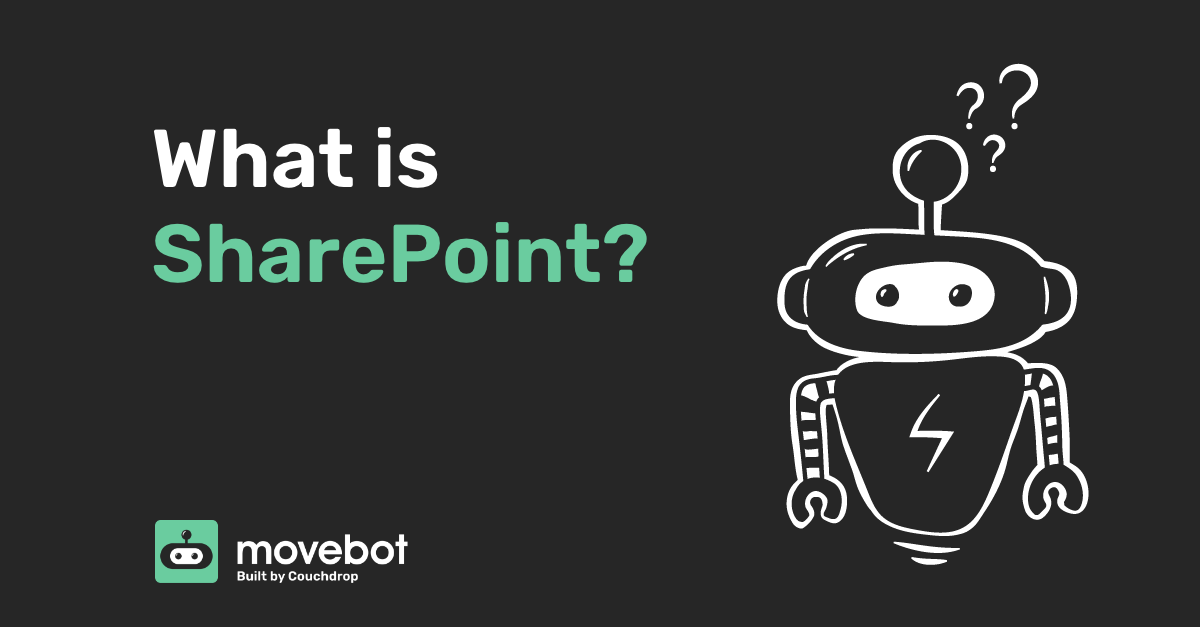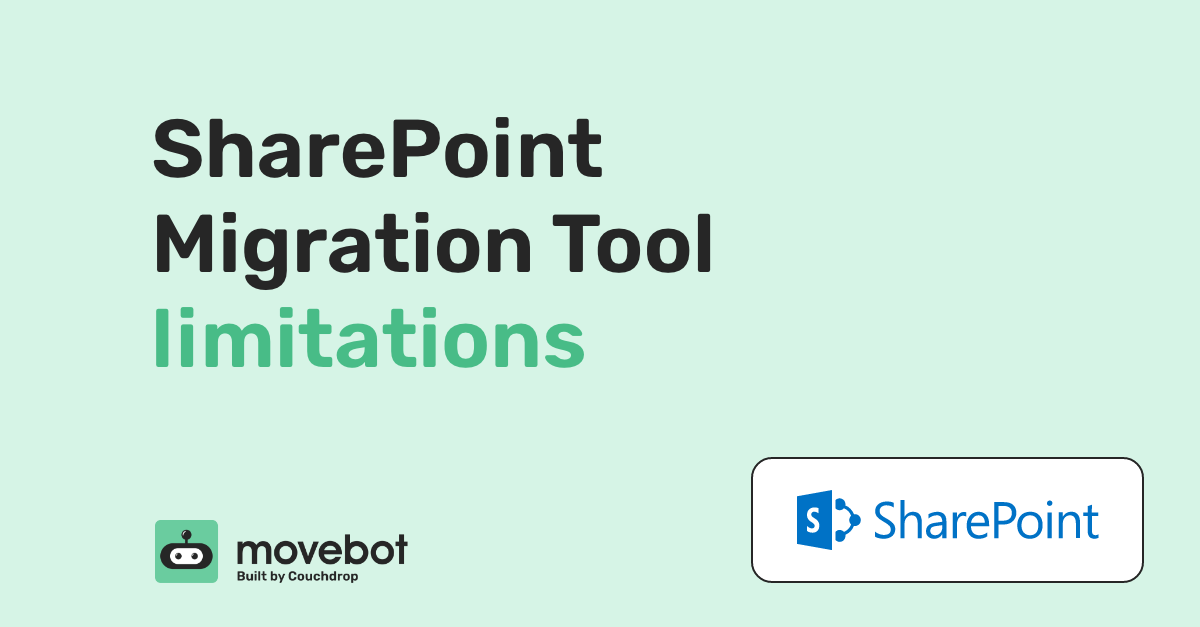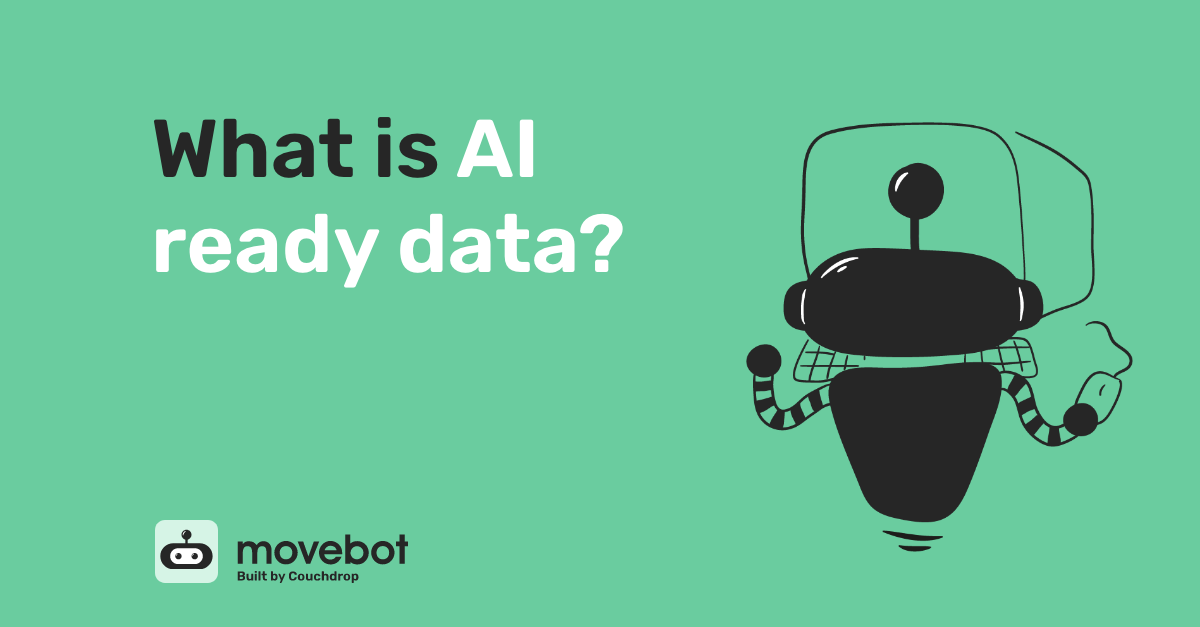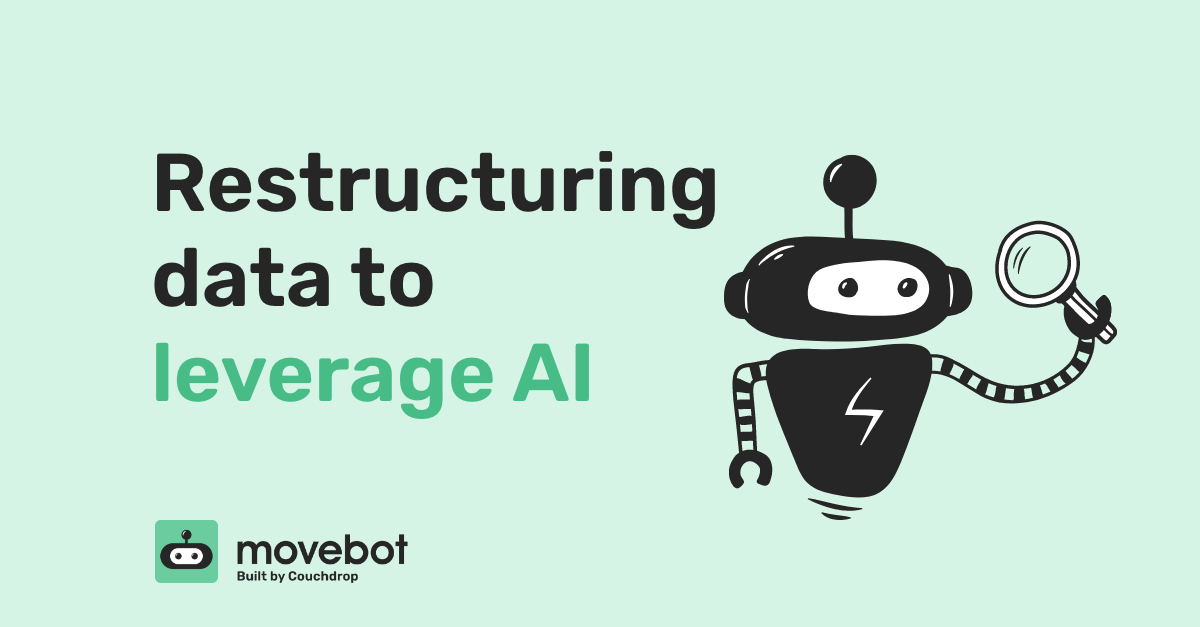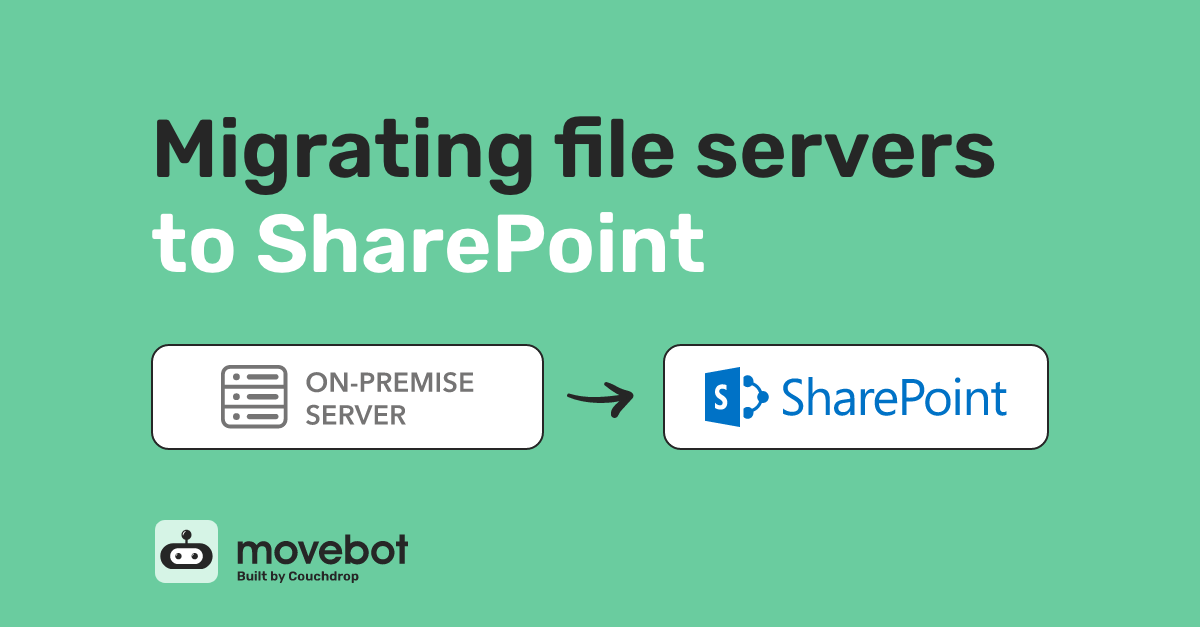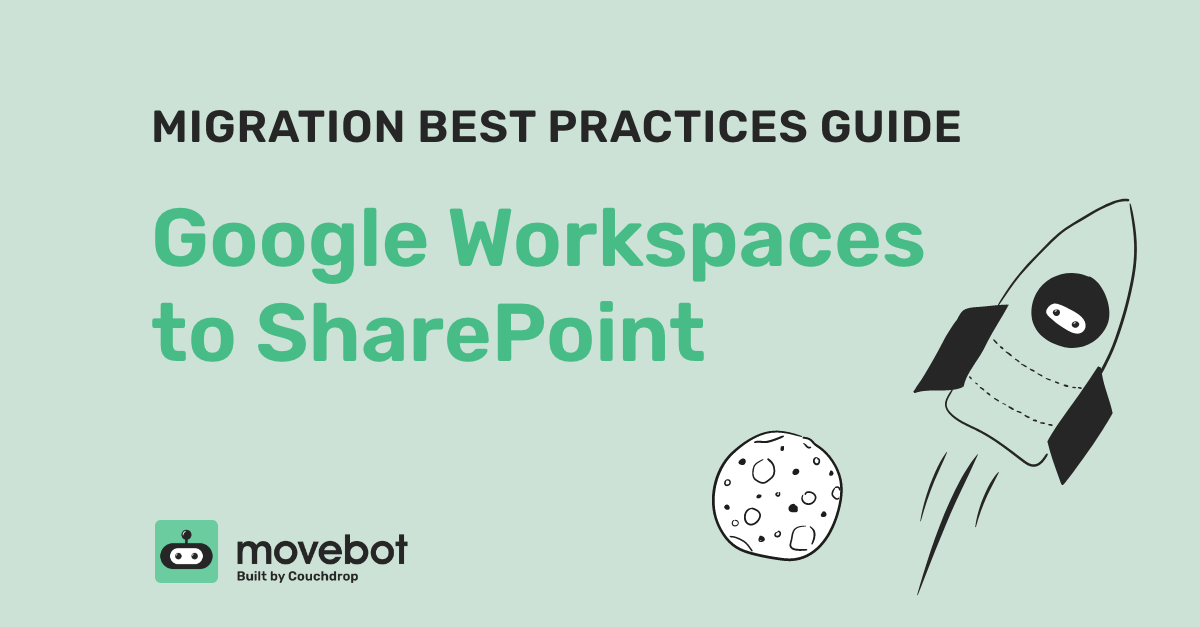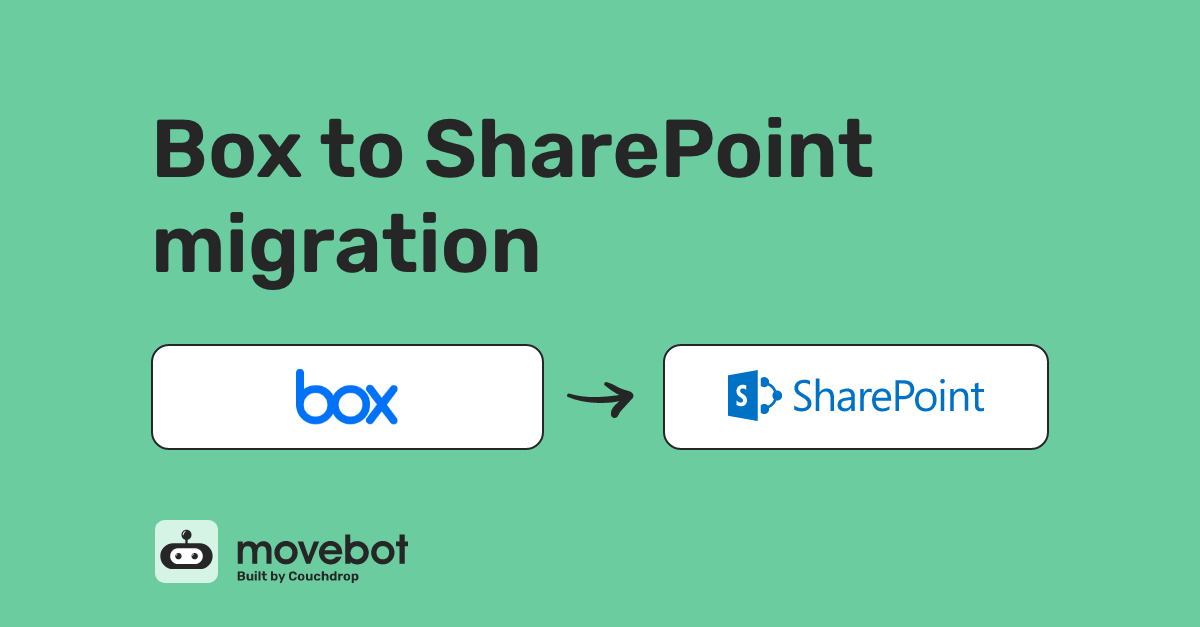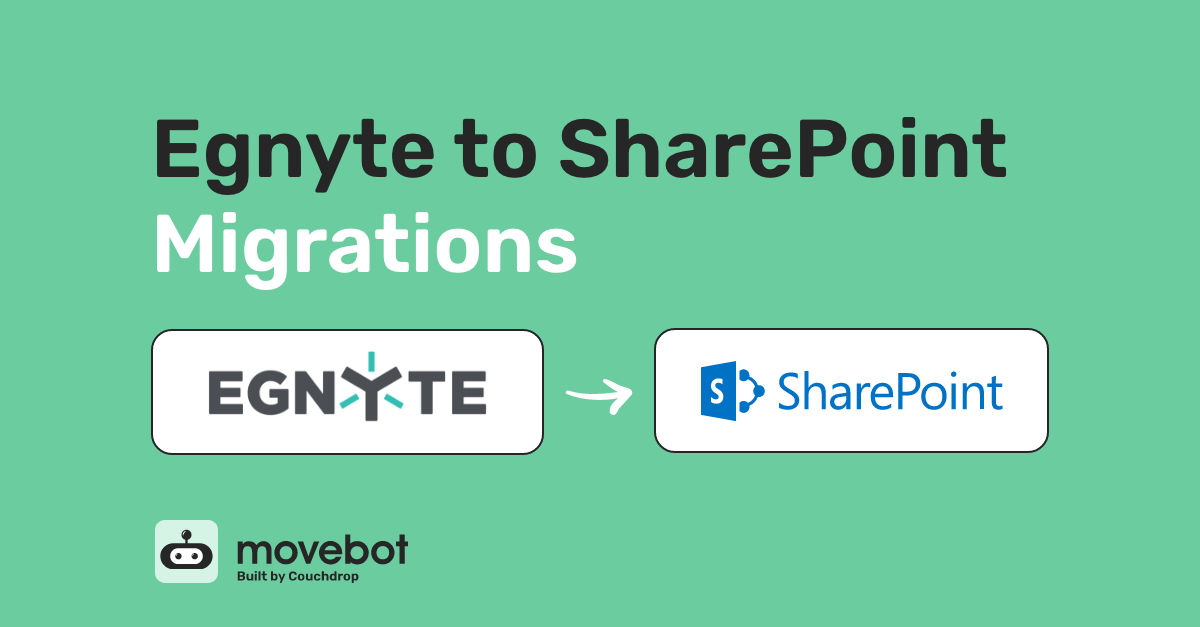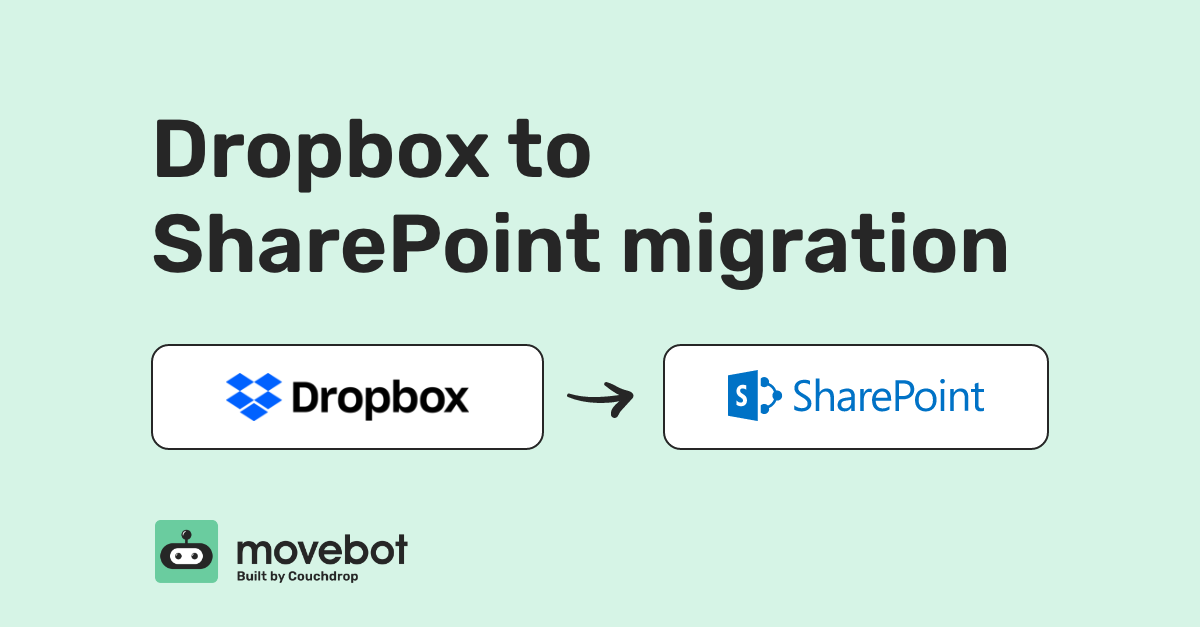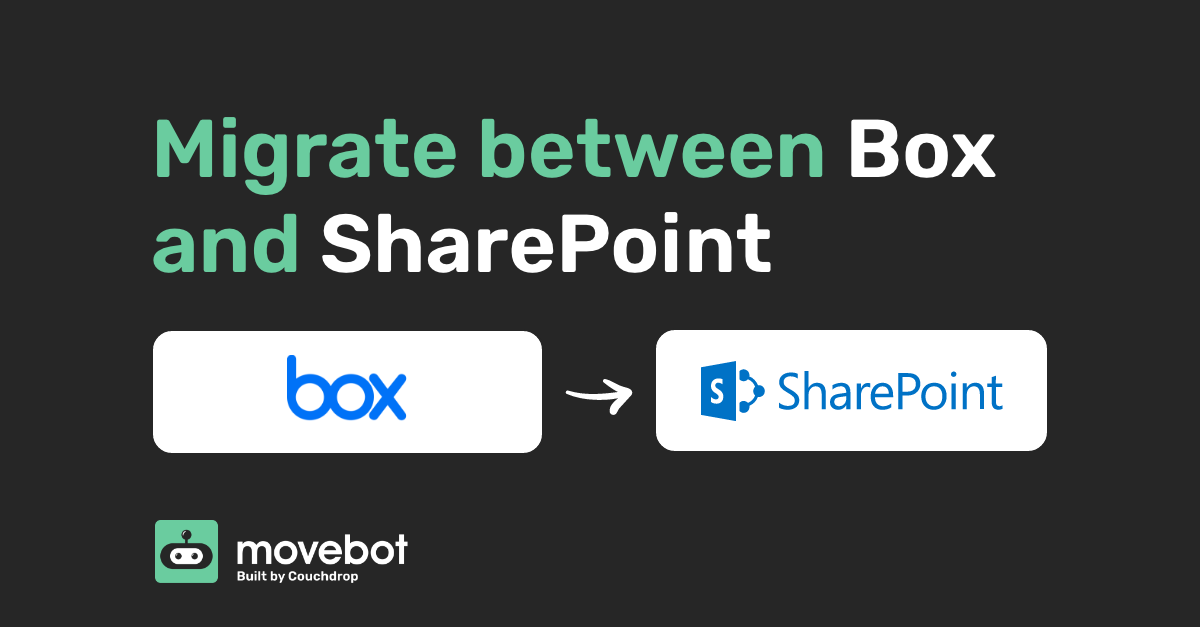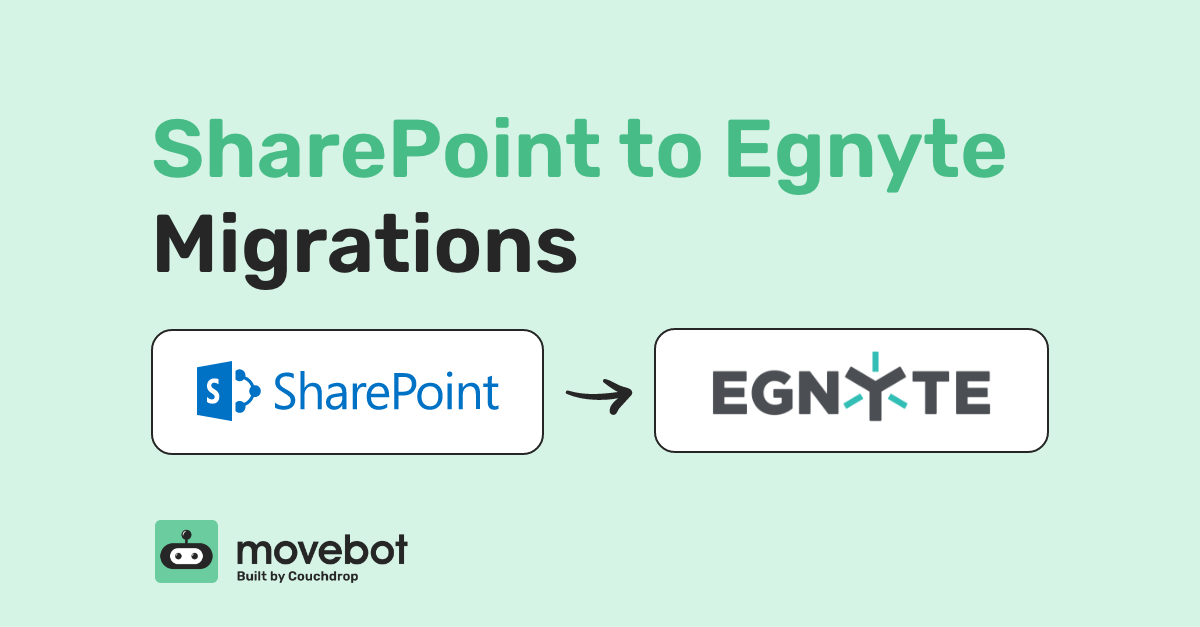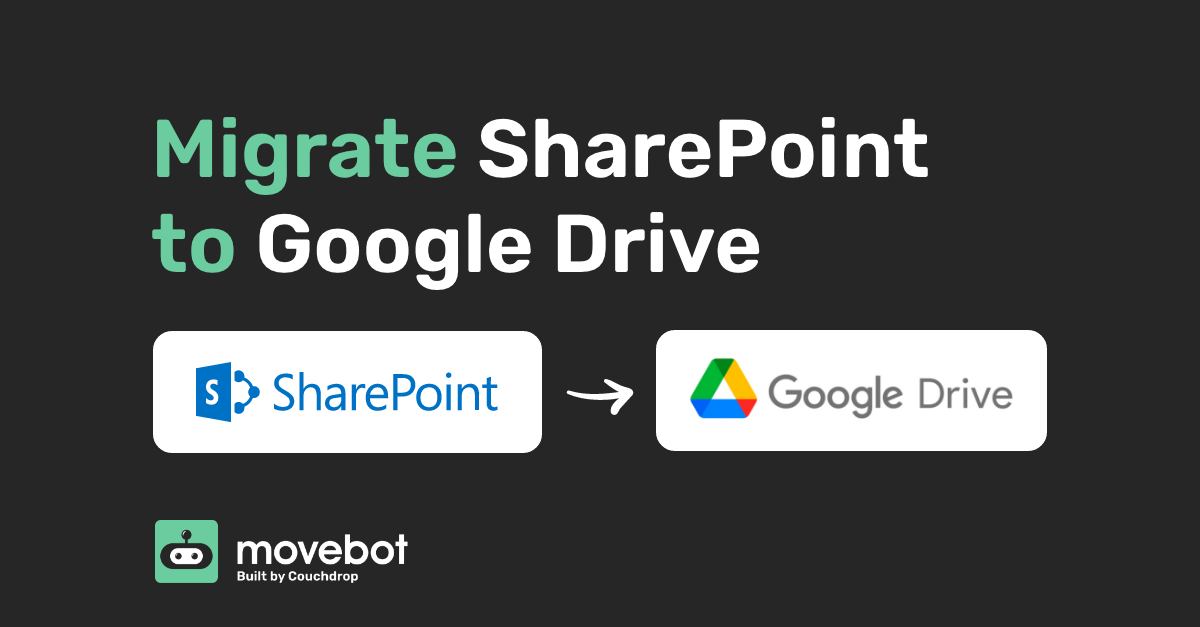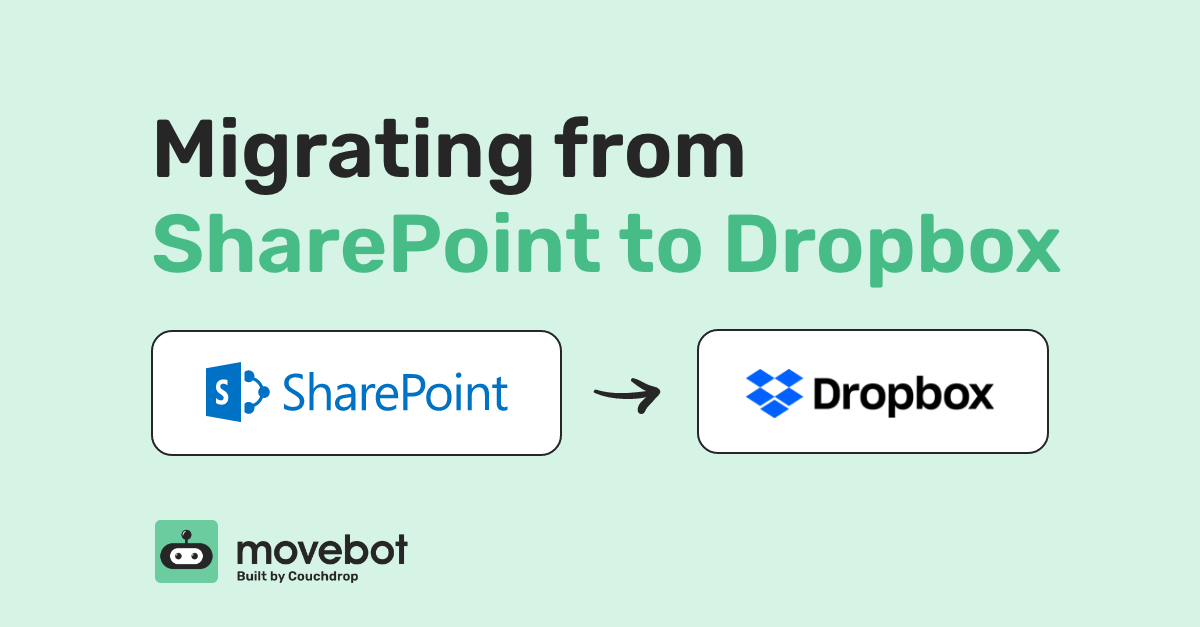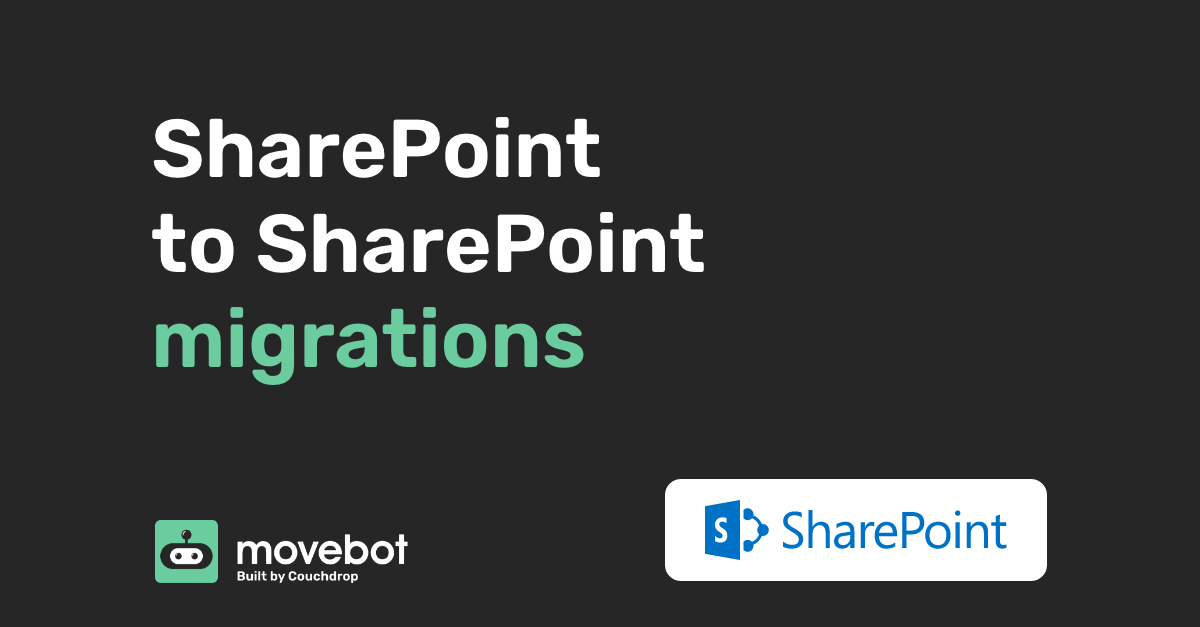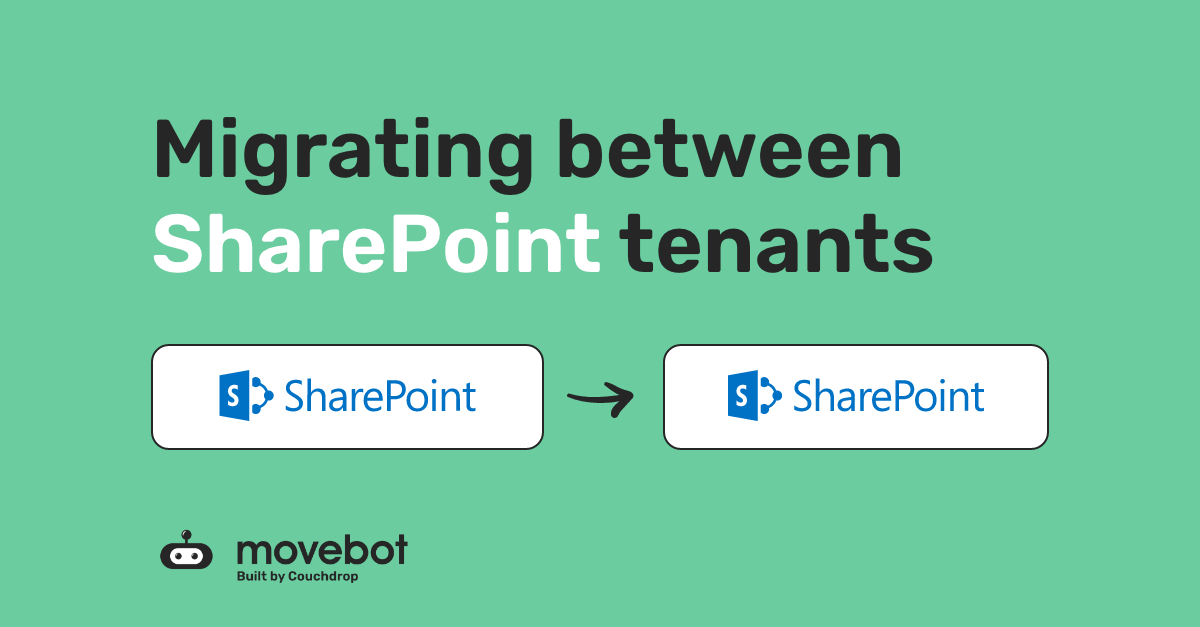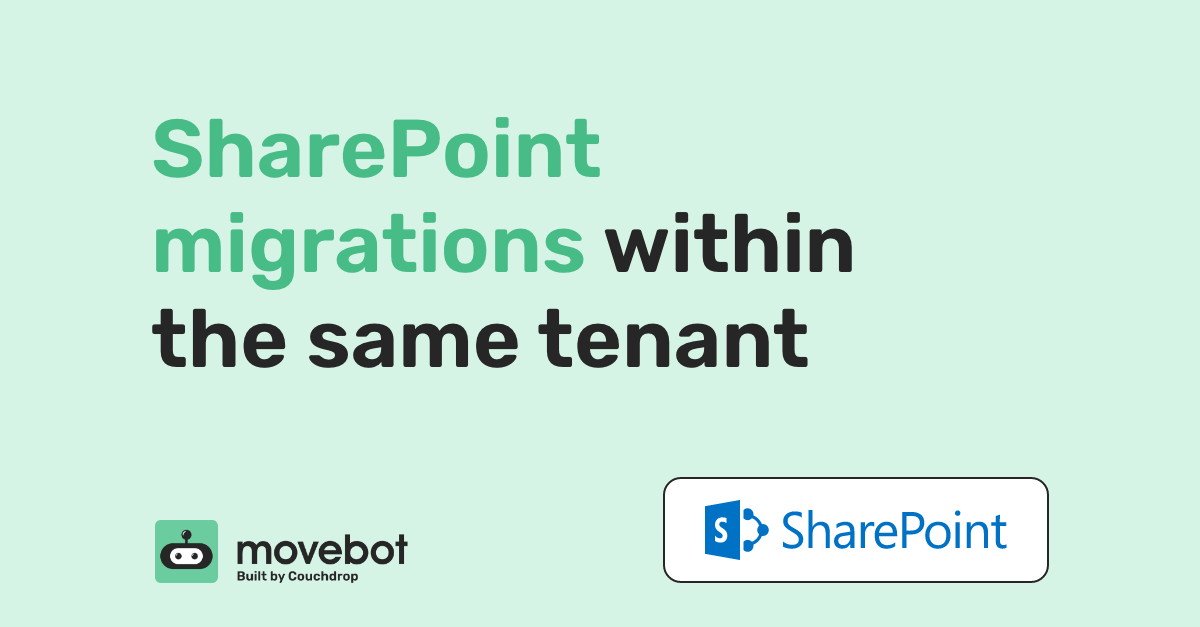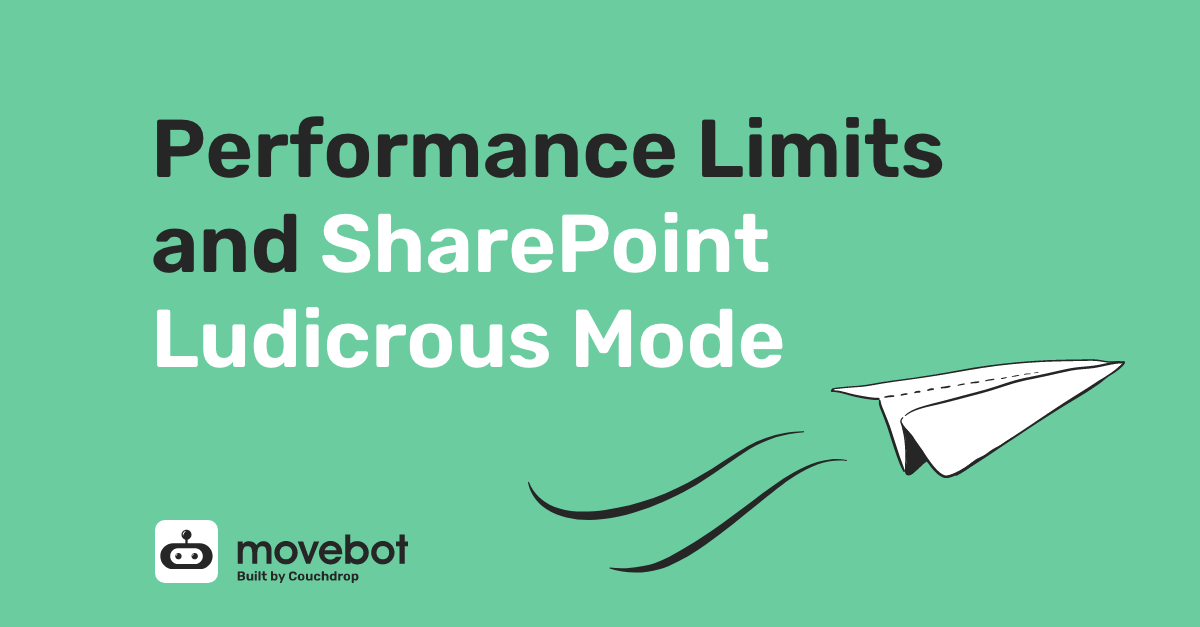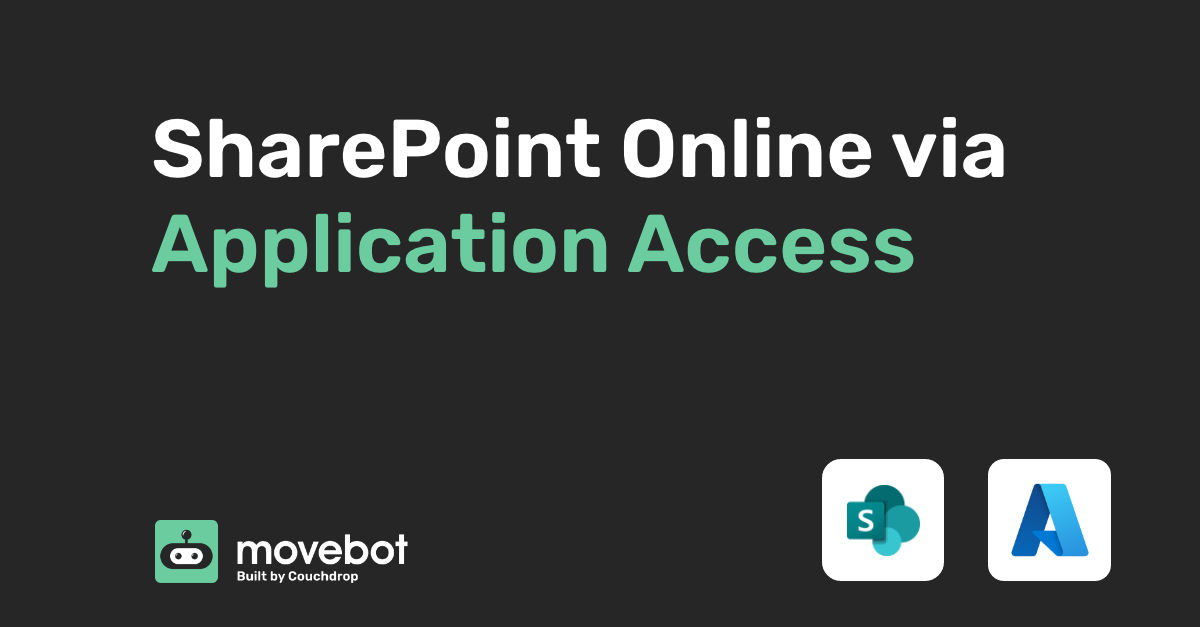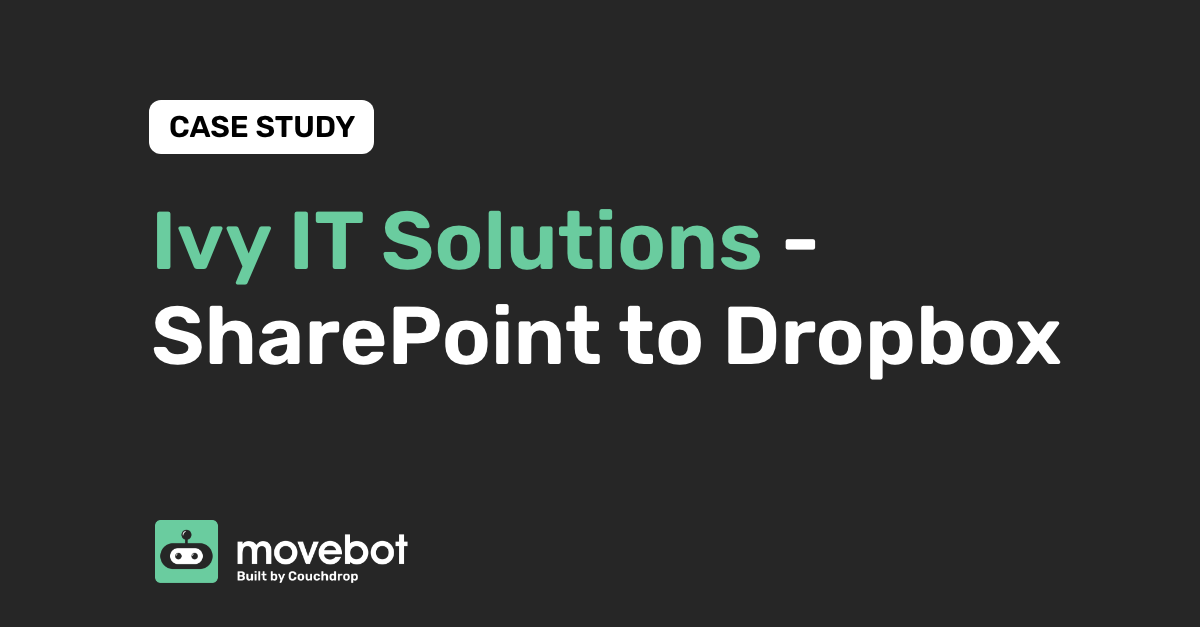“Amazing tool for migrations!”
Fantastic experience... We were able to do a file migration for a high-priority / high-touch client and move them to Azure AD from their on-prem environment in approximately 48 hours. The scanning and the data move itself really felt seamless. Thank you so much for the tool and to your incredible team!
Gabriel, Channel Program Review


“Great team, great product!”
We needed a tool for moving large data sets with detailed enough logging to give us confidence in the successful move of millions of files and folders. Previous tools we used choked on large data sets (>1TB or > 1 Million files) or the logging was too simplistic for us know find errors or have confidence in deleting the source data set at the end of the migration. Movebot solved this for us.
Rob, Channel Program Review


“Favorite Migration Tool!”
The best part of Movebot is their account managers and support team. They are eager to help and provide migration solutions. Their product is amazing! No convoluted directions and steps to do a migration. You enter the source and destination account and let Movebot work their magic!
Dustin, Channel Program Review


“A Game Changer In Data Migration”
Movebot.io emerges as a frontrunner in data migration tools. Its rapid data transfers, user-intuitive interface, and compatibility across cloud platforms mark it as a standout. Added security measures bolster data protection. In the realm of data migration, Movebot.io truly transforms the landscape, offering a streamlined and elevated experience.
Cody, Channel Program Review


“When you put dedication, attention to detail and quality support, you get this.”
I tried several competitors, and there was always something: lack of human contact, price, quality, speed, etc. I started looking around and ended up meeting with the VP of Sales for Movebot, he jumped on a call, and we went over the product, capability, and next steps and WOW. I have been using Movebot for a while now, and to be honest, there is no one out there doing the job the way they do.
Edgar, Channel Program Review


“Simple to use – outstanding support”
Movebot's support team was legendary in their quick responses and willingness to jump on a video conference to talk through how to resolve the problems. They have deep knowledge of their product and of the file storage platforms their solution is built for. We can approach future migrations with a lot less trepidation – given the accuracy and speed of Movebot, but especially because of their support team.
Anthony, Channel Program Review


“The best solution for data migration when switching ecosystems.”
It works. The interface is smooth and easy to learn and understand. Better yet, an engineer walks you through your first setup and makes sure that whatever you are trying to do (migrate a large sum of files from Dropbox to Google Drive) is set up correctly. This comes with the knowledge of not just the tool, but the nuances that make working with two different platforms and their respective limitations. An example of this was the engineer knowing that Google has a limit on file size, so they offered a workaround instead of having me try it out, let it fail, get frustrated, and then try again. They turned a stressful situation into a non-stress thanks to their technical proficiency and ability to talk to me as a customer/client to meet my needs. Can't speak highly enough of this company.
Mike, G2 Review